 How to convert CDA to MP3 step by step? How to convert CDA to MP3 step by step?
The professional audio CD ripper is a best CDA to MP3 converter which can convert CDA to MP3 easily and fast.
How to convert CDA to MP3? How to convert CDA to other popular audio formats? With the professional CDA to MP3 converter, you will no longer be confused by how to convert CDA to MP3. Xilisoft CDA to MP3 converter is a versatile ripper tool used to convert CDA tracks to all popular audio formats including MP3, WAV, WMA, OGG Vorbis, VQF, APE with excellent output quality and high ripping speed.
Step1. Download the Xilisoft CD Ripper Xilisoft CD Ripper from http://www.qweas.com/download/audio_mp3/cd_rippers/xilisoft_cd_ripper.htm
and install it on your PC.
Step2. Launch Xilisoft CD to MP3 ripper and the easy-to-use interface is as follows:
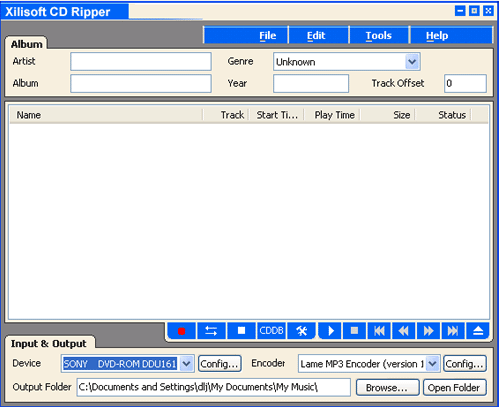
Step3. Insert your CD into your CD driver, and the information of all audio tracks on Audio CD will be recognized automatically by Xilisoft CDA to MP3 converter and be shown in the program list:
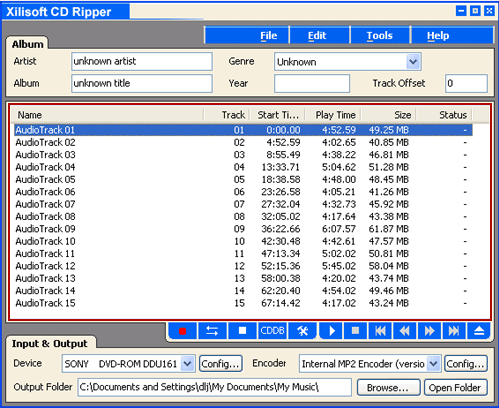
Step4.Click "Encoder" combo-box to choose MP3 as the output file:
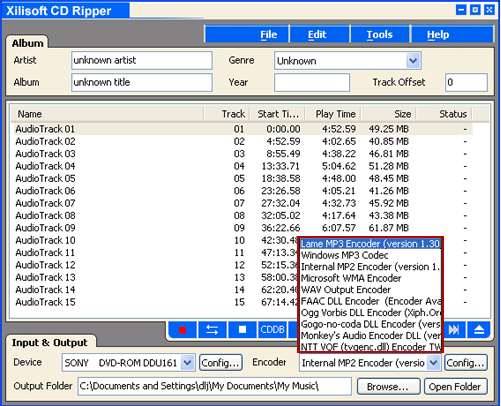
Step5.Click "Browse" button to choose an output path or use the default one:
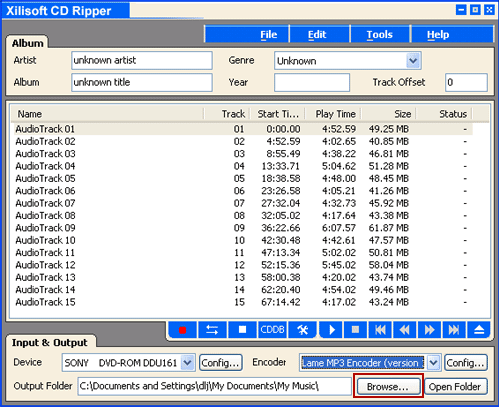
Step6.Click the RED button to start to convert CDA to MP3:
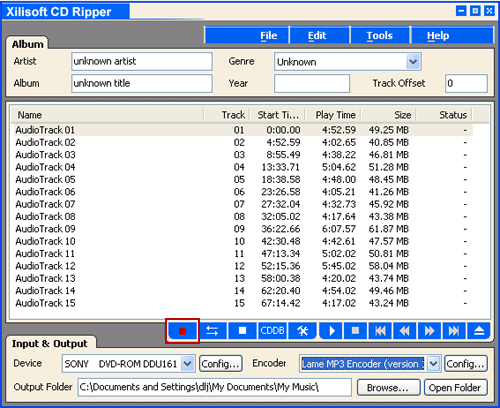
Related
Software Step by Step Guides and Tutorials:
How to convert MP3 to OGG or convert OGG to MP3?
How to convert DVF to MP3, DVF to WAV with DVF converter?
How to convert DTS wav to MP3 with DTS to MP3 converter? what is DTS?
DRM converter to convert DRM iTunes M4P to MP3 OGG WMA step by step guide.
How to convert M4a to MP3, iTunes to MP3 AAC AIFF WAV on Mac?
How to convert DRM protected wma files to MP3 AAC AIFF WAV on Mac?
How to convert RA to MP3, RM to MP3 with RA RM to MP3 Converter?
How to convert MIDI to WAV with MIDI to MP3 Converter ?
How to convert MP4 to MP3 with ImTOO MP4 Video Converter?
How to extract DVD audio tracks to MP3 step by step?
|

 RSS Feeds
BBS Forum
RSS Feeds
BBS Forum

 RSS Feeds
BBS Forum
RSS Feeds
BBS Forum
