 How to convert Word Doc/RTF document to image (Jpeg/Jpg/Tiff/Bmp/Eps/Ps) file? How to convert Word Doc/RTF document to image (Jpeg/Jpg/Tiff/Bmp/Eps/Ps) file?
DOC to Image Converter is the fast, easiest way to convert word DOC, RTF to professional-quality Jpeg/Jpg/Tiff/Bmp/Eps/Ps files file format. Its easy-to-use interface allows you to create Jpeg/Jpg/Tiff/Bmp/Eps/Ps files by simply click the "Save as Image" button from MS Word, creating documents that can be viewed on any computer with a Image viewer.
Here's the step-by-step guide about how to convert Word Doc/RTF document to image (Jpeg/Jpg/Tiff/Bmp/Eps/Ps) file from Word 2000 or higher with DOC to Image Converter.
Step1. Download DOC to Image Converter and install it.
Step2. Open a Word Document in the MS Word 2000 or Higher, you can see a toolbar in MS Word 2000 or higher.
The DOC to Image Converter Main Interface look like below picture.
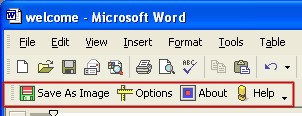
Step3. Chick "Options" button in the toolbar to open Setting dialog.
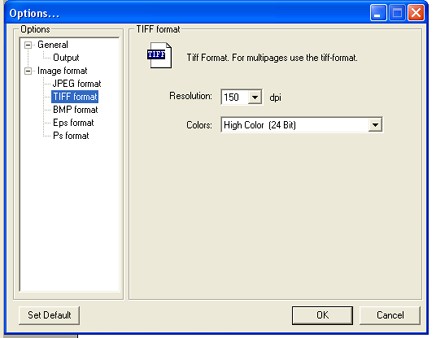
From here, you merely need to change the entries in the GUI to suit your needs, and the Image File will be produced according to your specifications.
Step4. Chick "Save as Image " button to convert current doc document to Image (Jpeg/Jpg/Tiff/Bmp/Eps/Ps). Specify the path and file name for the Image file.
Related Step by Step Guides and Tutorials:
How to convert CSV to PDF, HTML, DBF, XLS, DOC, MDB, XML, VCS, CHM, RTF, HLP?
How to extract image from pdf document?
How to Convert Image to Pdf with Image2pdf?
How to convert DAT to MP3 with DAT to MP3 converter?
How to convert Text to MP3 with YeoSoft Text to MP3 Speaker.
How to remove Napster DRM, convert DRM WMA to MP3.
How to convert Text to HTML with CSV Converter?
How to copy DVD and play on PSP step by step?
How to convert Visio files to PDF with document converter.
How to convert DjVu files to PDF with document converter.
|

 RSS Feeds
BBS Forum
RSS Feeds
BBS Forum

 RSS Feeds
BBS Forum
RSS Feeds
BBS Forum

