 How to convert DOCX to DOC with DOCX
to DOC converter software?
How to convert DOCX to DOC with DOCX
to DOC converter software?
Have you ever received a Microsoft Word 2007 (docx) document
and are unable to open it? In 2007 Microsoft introduced
Office with a new file format that could not automatically
be opened by previous versions of Microsoft Word. This page
will show you how to convert DOCX to DOC step by step with
DOCX to DOC converter software - Batch DOCX to DOC Converter.
 Batch
DOCX to DOC Converter is a Word DOC to DOCX, DOCX to
DOC Batch Converter that can convert Word DOC to DOCX or
convert DOCX to DOC easily. This useful program supports
powerful search for a lot of files. A DOC DOCX converter
for Word. Batch DOCX to DOC Converter supports project and
command line. It has a friendly GUI so it is used very easily.
Batch DOCX to DOC Converter Drag and Explorer Context supported. Batch
DOCX to DOC Converter is a Word DOC to DOCX, DOCX to
DOC Batch Converter that can convert Word DOC to DOCX or
convert DOCX to DOC easily. This useful program supports
powerful search for a lot of files. A DOC DOCX converter
for Word. Batch DOCX to DOC Converter supports project and
command line. It has a friendly GUI so it is used very easily.
Batch DOCX to DOC Converter Drag and Explorer Context supported.
The main features of Batch DOCX to DOC Converter
* Convert Word DOC (Word 2003) to DOCX (Word 2007 OOXML
Format) and DOCX to DOC easily.
* Batch convert DOCX to DOC and DOC to DOCX with GUI that
supports powerful search function.
* Supports convert a doc/docx file (convert docx to doc
or convert doc to docx).
* Supports convert doc/docx files in a folder.
* Drag and context menu with Microsoft Explorer supported.
* Supports batch project and command line.
* A efficient high-speed Multi-Thread conversion engine.
Now Have a try to convert DOCX to DOC!
Step1. First download the docx to doc converter here.
Install it!
Step2. After installion the program,
double click the DOCX to DOC Converter icon -  on
your desktop, then you will open Batch DOCX to DOC converter.
The main window is: on
your desktop, then you will open Batch DOCX to DOC converter.
The main window is:

Step3. Click the button  to open an existing Batch Project. This software support
batch converting. So you can convert several Micosoft Word
2007 xml files(.docx) to .doc. If only want to convert one
file, you can click button
to open an existing Batch Project. This software support
batch converting. So you can convert several Micosoft Word
2007 xml files(.docx) to .doc. If only want to convert one
file, you can click button  or click the open toolbar to select the file you wanted
to convert.
or click the open toolbar to select the file you wanted
to convert.
Step4. Select the target to save you converted files.
Step5. At last, click the Convert Button. From the
following picture you can see the converted result.
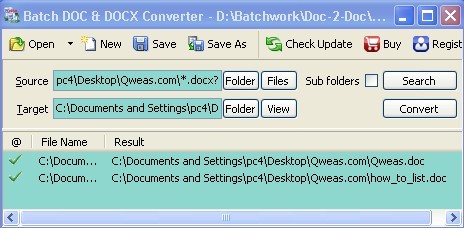
Step6. If you want to convert DOC to DOCX, follow
the above steps.
Note: When convert batch DOCX/DOC files, some files
may be failed to convert, only because this is a trail version!
At the beginning, it will ask you to regist or buy this
softwre. Certainly it supports 15 day trail.
What is DOCX?
DOCX is a Microsoft Word Open XML Document introduced in Word
2007. .docx is the extention of Mirosoft Word 2007. Docx files
are xml based, and cannot be opened with previous versions
of Word without installing the Microsoft compatibility pack.
So when you can't open DOCX files, you can convert them to
DOC format with the step we introduced, and using the office
you installed to view your files.
Related
Software Step by Step Guides and Tutorials:
How
to recover lost Excel files?
How
to convert Excel XLS/RTF XLSument to Jpeg/Jpg/Tiff/Bmp/Eps/Ps
file?
How
to recover password for protected MS Backup (*.qic) files?
How
to recover lost deleted excel file?
How
to convert CSV to PDF, HTML, DBF, XLS, DOC, MDB, XML, VCS,
CHM, RTF, HLP?
How
to convert PowerPoint to Video, PPT to AVI?
How
to convert Text to PDF Document?
|

 RSS Feeds
BBS Forum
RSS Feeds
BBS Forum

 RSS Feeds
BBS Forum
RSS Feeds
BBS Forum
