 How to convert DVD movie to iPod Nano, DVD movie to iPod Touch? How to convert DVD movie to iPod Nano, DVD movie to iPod Touch?
Aimersoft DVD Ripper is all-in-one, super fast DVD ripper software. The best DVD ripper can rip DVD movies to all popular video and audio formats. And it let you easily copy DVD to iPod Nano, iPod Touch, Zune, iPhone, Apple TV, PSP, Xbox 360, PS3, Archos, iRiver, Creative Zen, PMP, MP4/MP3 Player, Smart Phone, Pocket PC, PDA, Mobile Phone, etc.
Here's the tutorial about how to convert DVD movie to iPod Nano, DVD movie to iPod Touch with Aimersoft DVD Ripper.
Step1 Free to Download Aimersoft DVD Ripper and install it.
Step2 Insert your DVD disc into your DVD-Rom, then run the software, click "Load DVD" button and add the DVD file. You can also add DVD/IFO from your hard disk by clicking "Load File".
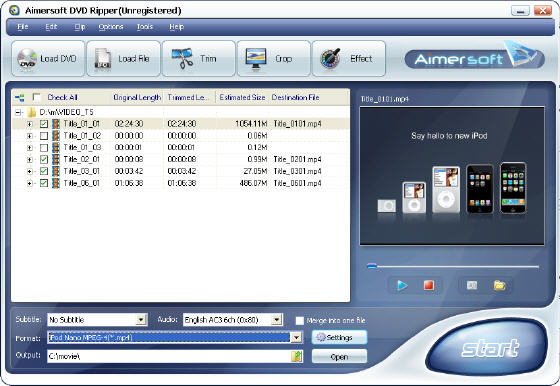
Step3 This software can convert DVD to all popular video and audio formats such as rip DVD to MP4, AVI, WMV, MOV, RM, RMVB, MPG, MPEG, 3GP, 3GPP, MPG, ASF, FLV, VOB, WMA, M4A, MP3, AC3, WAV, etc. with wonderful quality. Click the "Format" drop down list to select the format "iPod Nano MPEG-4" or "iPod Touch MPEG-4".
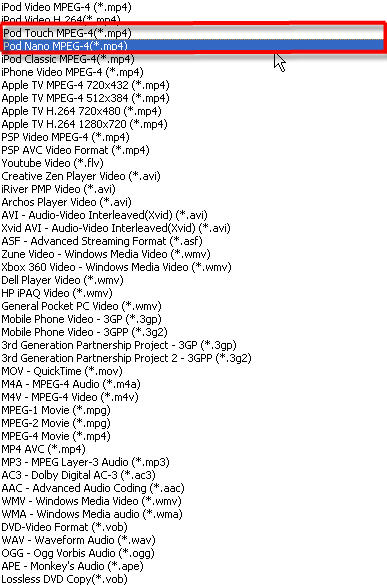
If you want to customize the output video, you can click the "Settings" button next to the format field to open the Settings window and set video resolution, frame rate, bit rate, encoder, etc.
Step4 Select Subtitle and Audio
Regular DVD movies usually have several subtitles such as English, French, German, etc. You can select one you prefer. You can also delete the subtitle by selecting "No Subtitle". Selecting Audio is the same.

Step5 After the above steps, click "Start" to start conversion.
Tips:
If you want to copy DVD to iPod, this software has a free iPod Copy Manager; it can help you transfer the converted video to iPod directly without iTunes. Just connect your iPod to computer, click "Tools" -> "iPod Copy Manager", then you will see a pop up window (See the figure below), the left pane is the video and music list on your computer, the right pane is the file list on your iPod (you also can copy files from iPod to computer, it’s useful if your computer crashes or you lose iTunes library), select the files you want to sync and click the right arrow button to finish the transfer.
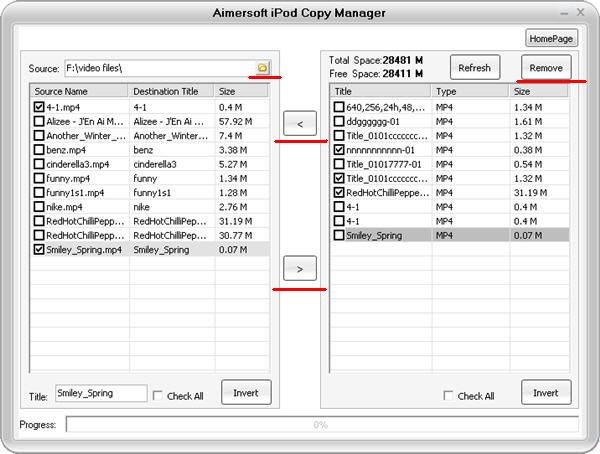
Related
Software Step by Step Guides and Tutorials:
How to transfer song from iPod to Computer or iTunes Music Library?
How to convert m2p to mp4 for iPod?
How to record iTunes radio stations onto iPod?
How to rip/convert DVD to iPod step by step?
How to convert DVD movie to Xbox 360, PS3, Archos, Creative Zen, etc?
How to convert video to Zune video (MP4) format?
How to convert WMV 3GP MP4 FLV AVI MPEG to PMP Video?
|

 RSS Feeds
BBS Forum
RSS Feeds
BBS Forum

 RSS Feeds
BBS Forum
RSS Feeds
BBS Forum
