 How to convert DVD to PSP MP4 step by step How to convert DVD to PSP MP4 step by step
This page will show you how to convert DVD to PSP format MP4 step by step with Aimersoft DVD to PSP Converter. After these simple jobs, you can joyfully enjoy your DVD movies on the PSP.
Step1. Please download Aimersoft DVD to PSP Converter; you can know more about it by visiting here: http://www.qweas.com/download/video_dvd/dvd_rippers/aimersoft_dvd_to_psp_converter.htm
Step2. Load DVD file Then install and run Aimersoft DVD to PSP Converter.
Load your DVD into the program: Please click "Load DVD" button or directly
click the "File -> Load DVD folder" in the main interface, then select
your DVD-ROM in the pop-up window and press the "OK" button. You also
can click "Load File" button to import IFO file from your computer hard
disk.
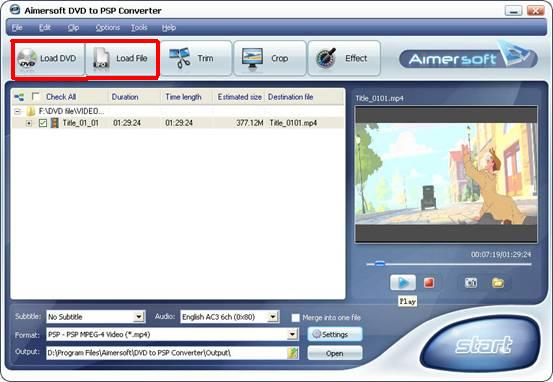
Step3. Select the chapters you want to convert.
You can convert your whole files by highlighting the title which contains
the whole episodes of DVD, such as the title 01 in the following screenshot.
Or if you like, you can select certain chapters to convert: Press the
little button before "Check All" on the interface to load all the chapters
in the file. This software fully supports all kinds of DVD, such as regular
DVD movie and DVD MTV. DVD MTV will have several titles, so you can select
the desire MTV to convert.

Step4. Select the output PSP Video format, Subtitle and Audio
Format: This software can convert
DVD to MP4, AVC, extract and rip audios from DVD to MP3, M4A, and AAC.
The converted files can be played on devices such as PSP and PS3. If you
care about video quality, you can select "PSP excellent quality", the
video quality is perfect, but it will take a little long time to rip DVD.
Subtitle: Regular DVD movie usually has several subtitles, like English,
French, German, etc. You can select anyone according to your need. You
also can select "No Subtitle"
Audio: Select Audio is the same as select
Subtitle.
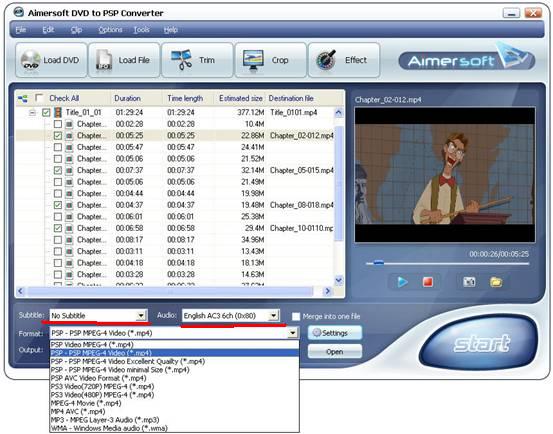
Note: This software mainly supports PSP mp4
and PS3 Video format. Selecting "Excellent Quality" you can get first
class but large size output file. Output file of "Minimal Size" means
small size but not very good quality. I recommend the "PSP-PSP MPEG-4
Video (*.mp4)" setting, which will produce medium quality in proper size.
Step5. After all things done, click "Start" to start conversion.
Related Step by Step Guides and Tutorials:
How to download YouTube Video, convert YouTube to PS3 Zune Apple TV iPod 3GP?
How to convert DVD to iPhone Video MP4 step by step?
How to convert DVD to iPhone on Mac OS X step by step?
How to convert video files to iPod format step by step?
How to copy DVD and play on PSP step by step?
How to copy DVD movies with dvdSanta step by step?
How to rip DVD and put DVD on Zune step by step?
|

 RSS Feeds
BBS Forum
RSS Feeds
BBS Forum

 RSS Feeds
BBS Forum
RSS Feeds
BBS Forum
