 How to convert or rip DVD to VCD? How to convert or rip DVD to VCD?
How to convert DVD to VCD? if you want a DVD to VCD converter to convert your favorite DVD to VCD formats, I hope this article may do help to you. In this article, I shall guide you step-by-step how to convert DVD to VCD with Xilisoft DVD ripper. Before we start the guide, I think it is necessary to have a brief introduction of this powerful DVD Ripper.
Xilisoft DVD Ripper is powerful DVD ripping software which helps you rip DVD to AVI, DVD to MPEG, MP4, DivX, VCD, WMV, ASF, VOB, MP3, WMA and other popular video and audio formats with super fast DVD ripping speed and excellent quality.
Rip DVD to VCD, rip DVD to DivX, rip DVD to MPEG, rip DVD to AVI format.
Step1. Please download Xilisoft DVD Ripper; you can know more about it by visiting here: http://www.qweas.com/download/video_dvd/dvd_rippers/xilisoft_dvd_ripper.htm
Step2. clik DVD button, input DVD into Xilisoft DVD Ripper.
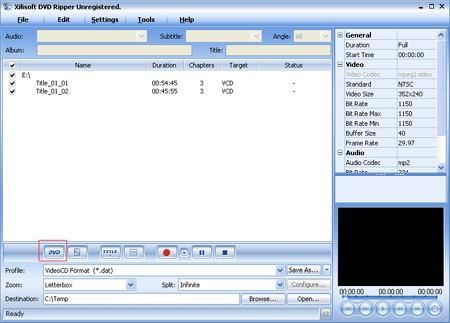
In the Profile option: choose Super videoCD Format(*.vob) as the output file.
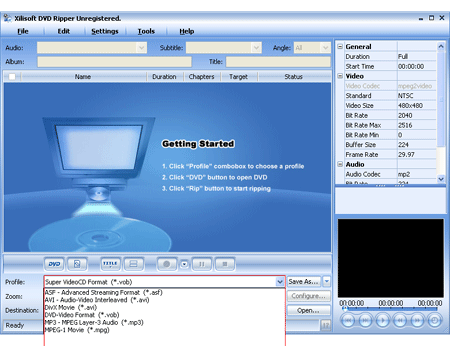
Step3. Click Ripping button to start convert DVD to VCD supported formats.
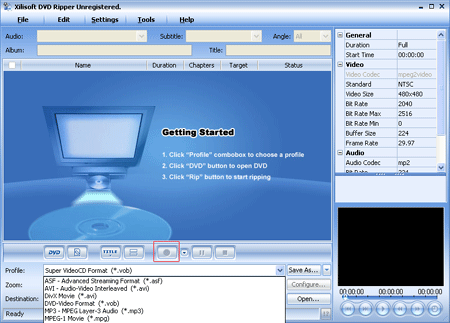
Related Step by Step Guides and Tutorials:
How to brun/convert rm to DVD, rmvb to DVD?
How to rip or converter DVD to YUV?
How to download YouTube Video, convert YouTube to PS3 Zune Apple TV iPod 3GP?
How to convert DVD to iPhone Video MP4 step by step?
How to convert DVD to iPhone on Mac OS X step by step?
How to convert video files to iPod format step by step?
How to copy DVD and play on PSP step by step?
How to copy DVD movies with dvdSanta step by step?
How to rip DVD and put DVD on Zune step by step?
How to convert and burn VOB AVI to DVD step by step?
|

 RSS Feeds
BBS Forum
RSS Feeds
BBS Forum

 RSS Feeds
BBS Forum
RSS Feeds
BBS Forum

