 How to convert DVD to WMV with DVD to MWV converter? How to convert DVD to WMV with DVD to MWV converter?
DVDPean Video (DVD to MWV converter) - It is an ideal DVD converter & DVD backup tool, which helps you rip DVD to VCD, DivX, MPEG, AVI, WMV, RMVB files easily and quickly.
Step1. Please download DVDPean Video (DVD to MWV converter); you can know more about it by visiting here: http://www.qweas.com/download/video_dvd/dvd_rippers/dvdpean_video.htm
Step2. Launch the DVD to WMV Converter and load your DVD movie in your drive. You can set output directory first by clicking "Option" button first. Click "Wizard" button in the toolbar.
Step3. Select the resource you'd like to rip by choosing relative title or opening IFO/VOB files from you DVD drive. By the way, you can set audio type, volume, "Dolby surround" and subtitle. Click "Next" to the following step.
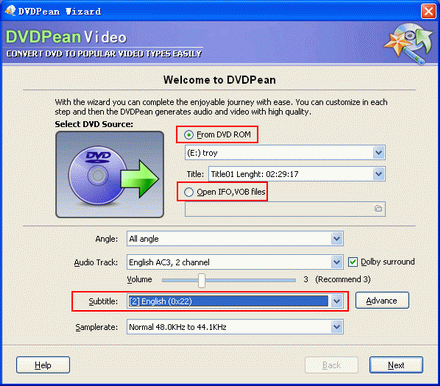
Step4. There are various video formats you can convert DVD to, including AVI, MPEG, WMV, VCD, SVCD, Real Video (RM, RMVB) etc. Click "WMV" button.
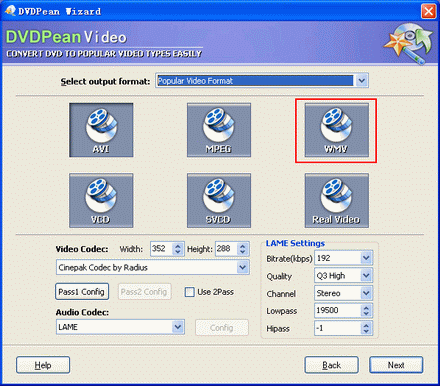
Step5. If you want to save as specific WMV file size, select "Custom Size", "By chapter" or "Infinite" in the "Split Method" dropdown list.
Set the "Begin Point", "End Point" in "Range" area and then click "Finish" to come to the main interface.
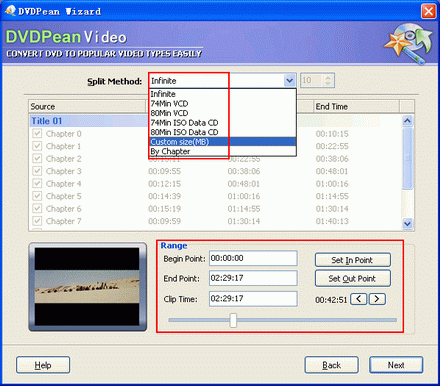
Step6. Set zoom mode of the WMV files.
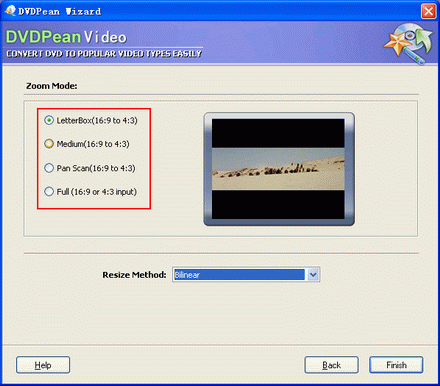
Step7. Click "Start" to begin convert DVD to WMV.
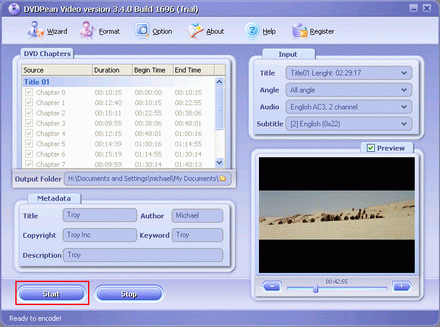
Related
Software Step by Step Guides and Tutorials:
How to download YouTube Video, convert YouTube to PS3 Zune Apple TV iPod 3GP?
How to convert OGM to AVI/MP4/DVD/MOV with OGM converter?
How to convert AVI files to DVD with AVI to DVD Converter for Mac?
How to convert DVD to iPhone Video MP4 step by step?
How to convert DVD to iPhone on Mac OS X step by step?
How to burn Tivo videos to DVD with Tivo to DVD burner
How to convert video files to iPod format step by step?
How to copy DVD and play on PSP step by step?
How to copy DVD movies with dvdSanta step by step?
How to rip DVD and put DVD on Zune step by step?
How to convert and burn VOB AVI to DVD step by step?
|

 RSS Feeds
BBS Forum
RSS Feeds
BBS Forum

 RSS Feeds
BBS Forum
RSS Feeds
BBS Forum
