 How
to convert DVR-MS to AVI with DVR-MS to
AVI converter? How
to convert DVR-MS to AVI with DVR-MS to
AVI converter?
What
is DVR-MS?
DVR-MS (Microsoft Digital Video Recording) is a proprietary
video and audio file container format, developed by Microsoft.
The DVR-MS format files are an ASF file containing multiple
MPEG-2, and data streams. Files in this format are generated
from the Stream Buffer Engine (SBE.dll), a DirectShow component
created by Matthijs Gates for Microsoft Windows XP and Microsoft
Windows Vista.
DVR-MS is the file type used for video that has been captured
from television through a digital video recorder. Both the
audio and video components of DVR-MS files rely on MPEG
codecs, but unlike MPEG files, DVR-MS files are not widely
recognized in computer programs. AVI files are audio-video
files that can use a number of different codecs, and are
widely recognized by media players and video-editing softwares.
If you have a DVR-MS file that you would like to use in
a program that doesn't recognize the file type, you can
convert that DVR-MS to an AVI.
This page will guide you how to convert DVR-MS to AVI with
DVR-MS to AVI converter.
Step1. Please download DVR-MS
to AVI converter and install it.
Step2. Run DVR-MS to AVI converter,
and you will see the main interface.
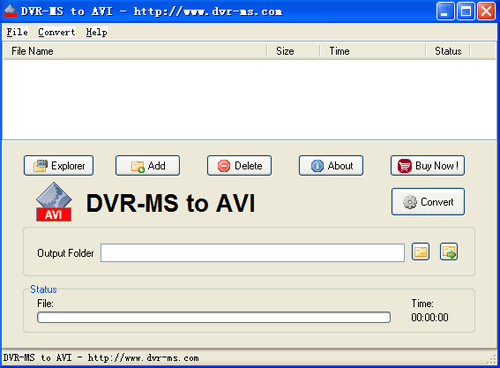
Step3. Please click Explorer button
to find out DVR-Ms files.
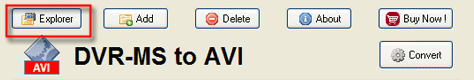
Step4. Click Add button to add
DVR-Ms file in filelist.
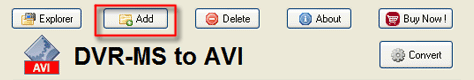
Step5. Click Convert button to
convert.
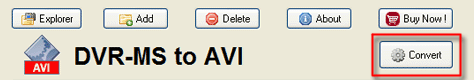
Step6. You will find mpeg files in Output folder.
Related Software Step by Step Guides
and Tutorials:
How
to burn Mpeg DivX XviD WMV ASF MP4 AVI to DVD on Mac?
How
to convert MPEG WMV VOB MP4 AVI to iPhone Movies on Mac?
How
to convert Flash SWF to FLA with SWF to FLA converter on Mac?
How
to convert and burn VOB AVI to DVD step by step?
How
to convert MPEG to DVD?
How
to convert DivX to VOB?
How
to convert Real Media rm to avi with rm converter software?
How
to convert avi to iso with avi to iso converter?
How
to convert Flash SWF to FLA with Flash Decompiler?
How
to brun/convert rm to DVD, rmvb to DVD?
How
to convert DVD movie to Xbox 360, PS3, Archos, Creative Zen,
etc?
|

 RSS Feeds
BBS Forum
RSS Feeds
BBS Forum

 RSS Feeds
BBS Forum
RSS Feeds
BBS Forum
