 How to convert DVR-MS files to MP4? How to convert DVR-MS files to MP4?
What
is DVR-MS ?
DVR-MS (Microsoft Digital Video Recording) is a proprietary video and audio file container format, developed by Microsoft . Audio and video are wrapped in an ASF container with the extension DVR-MS.
DVR-MS is basically an MPEG-2 video stream wrapped up in a Microsoft ASF container needed to enable DRM.
Why do you need to convert DVR-MS files to MP4?
When video is captured on a DVR, the video files created are DVR-MS files. These digital video recording files are recognized by very few programs and editing software, and cannot be used on portable media devices like MP4. So you need DVR-MS to MP4 converter. Here, we will take
OJOsoft Total Video Converter software for example.
This tutorial shows how to convert DVR-MS files to MP4 step by step.
Step1. Download and install
OJOsoft Total Video Converter or AVS Video Converter, a powerful and simple program Step2. Load your DVR-MS file into the converter. To load a file, click the "Add Video" button, browse for the DVR-MS file that you would like to convert and click "Open."
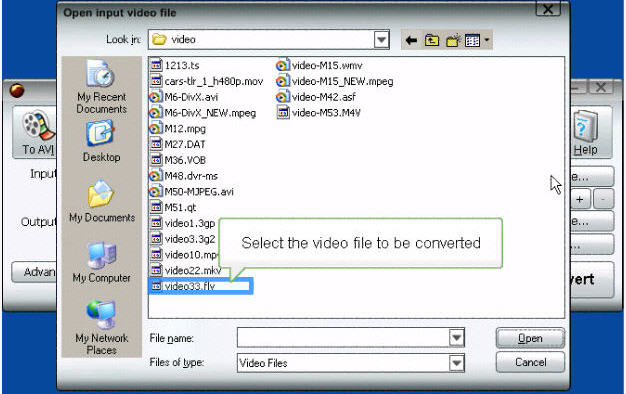
Step3. Select the MP4 file type from the "Profile" options. "Profile" is located in the top right corner of the screen.

Step4. Start the conversion. Click"Convert" button, and now you have finished your converter.
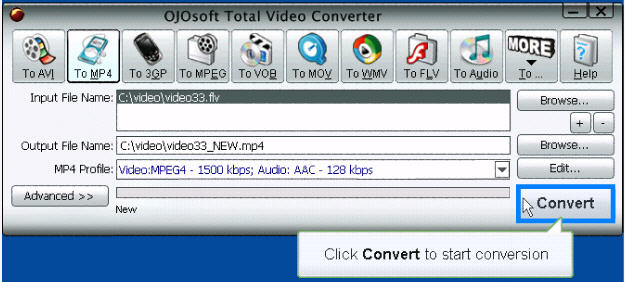
Related Software Step by Step Guides
and Tutorials:
How to convert AVI to PSP (MP4, H.264/MPEG-4) step by step?
How to Extract DVD audio tracks to MP3 step by step?
How to burn music to DVD step by step?
How to record TV on PC step by step?
How to convert flash to mpeg and burn Flash files to DVD, VCD and SVCD?
How to rip CD to MP3 step by step?
How to convert MPEG to MPEG4 video step by step?
How to convert MP3 to AAC?
How to convert Youtube to AVI, YouTube to WMV, YouTube to MP4?
How to convert DVD to Pocket PC video format WMV?
|

 RSS Feeds
BBS Forum
RSS Feeds
BBS Forum

 RSS Feeds
BBS Forum
RSS Feeds
BBS Forum
