 How to convert dvr-ms to PSP movie step by step? How to convert dvr-ms to PSP movie step by step?
dvdXsoft PSP Video Converter is a video/movie converting program designed for converting video/movie to Sony PSP video playing by the two formats supported: H.264 and Xvid.
Step1. Please download dvdXsoft PSP Video Converter, install and runa it.
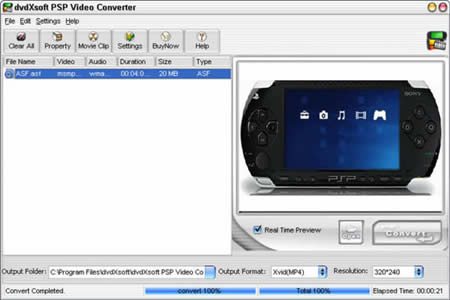
Step2. Click Open button to load Video into list.
Here we take "dvr-ms" as example, you can also choose AVI, DivX, WMV, FLV, MPEG, Xvid, RM, RMVB, MOV,etc.
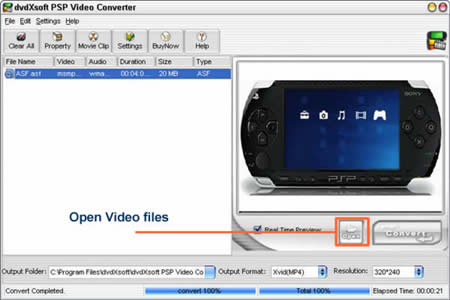
Step3. Specify setting ( If you are beginner, just skip this step)
You can set BitRate, FrameRate, SampleRte, Channel, etc in the Advanced Setting.
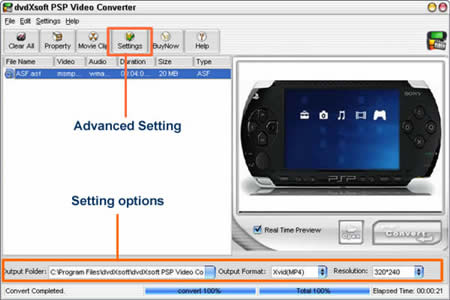
Step4. Start Converting.

Related
Software Step by Step Guides and Tutorials:
How to copy DVD and play on PSP step by step?
How to download YouTube Video, convert YouTube to PS3 Zune Apple TV iPod 3GP?
How to convert DVD to iPhone Video MP4 step by step?
How to convert video files to iPod format step by step?
How to copy DVD movies with dvdSanta step by step?
How to rip DVD and put DVD on Zune step by step?
|

 RSS Feeds
BBS Forum
RSS Feeds
BBS Forum

 RSS Feeds
BBS Forum
RSS Feeds
BBS Forum
