 How to Convert DWG, DXF or DWF Files to PDF File with Acme CAD Converter? How to Convert DWG, DXF or DWF Files to PDF File with Acme CAD Converter?
Acme CADConverter is DWG, DXF and DWF format conversion software for batch and vector files. It can conveniently convert DXF, DWF and DWG files into BMP, WMF, GIF, JPEG, TIFF, PNG, TGA, PCX, DXF, DWG, SVG, SVGZ, CGM, EPS, PDF, HPGL (PLT, HGL) etc., and also enable the conversion between DXF and DWG files.
You can use this program to view any DWG, DXF or DWF file. It can create PDF bookmark automatically with layout name and file name, and also allows you to edit them. This program supports batch recovering DWG and DXF files and batch converting multi DWG, DXF and DWF files to a PDF.
Step1. Download Acme CAD Converter and install it on your PC.
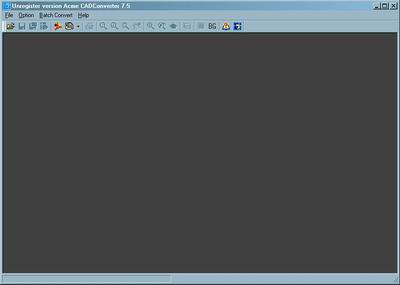
Step2. Click this button to convert one or more DWG/DXF/DWF files into one PDF file.
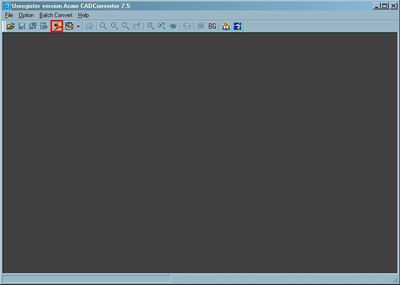
Step3. Click the "Add Files" button to select the files.
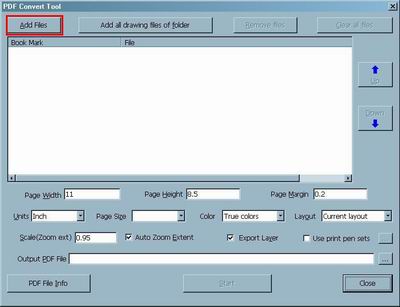
Step4. If you do not think these files are what you want, you can press "Clear all files" button.
Step5. Click the "UP" or "Down" button can help you change position of the files.
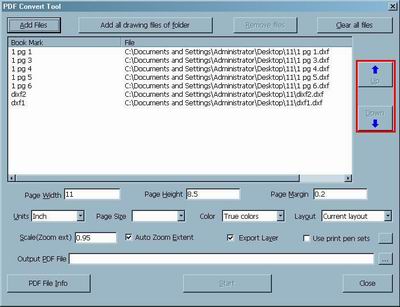
Step6. Choose the outout pdf file, Please click the "..." button.
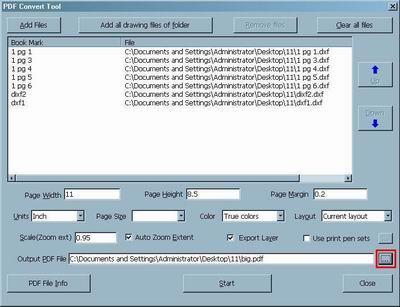
Step7. After all the files are added, please click "Start" button to convert them.
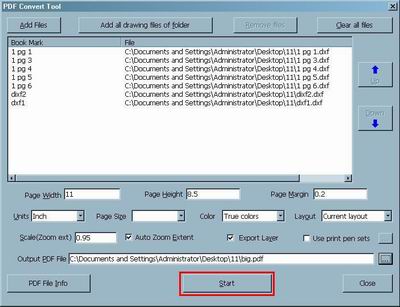
Related Step by Step Guides and Tutorials:
How to Batch Split PDF with Pdf Split Merge Pages?
How to merge multiple PDF files into a PDF file?
How to convert Text to HTML with CSV Converter?
How to convert PPTX to PPT with PPTX to PPT converter.
How to convert PPT to PDF/DVD/AVI with PPT converter?
How to convert word2PDF, with word2PDF converter?
How to convert PowerPoint/PPT to PDF files?
How to convert Visio files to PDF with document converter.
How to convert DjVu files to PDF with document converter.
|

 RSS Feeds
BBS Forum
RSS Feeds
BBS Forum

 RSS Feeds
BBS Forum
RSS Feeds
BBS Forum

