 How
to convert EXE files to MSI? How
to convert EXE files to MSI?
 Do
you want to convert and package an EXE file as MSI application
install package?” EXE to MSI converter” makes this
conversion real easy. It is a free tool to convert Setup
Executable (.exe) to Windows Installer Packages (.msi).
After conversion MSI packages can be used to deploy software
using GPO. Do
you want to convert and package an EXE file as MSI application
install package?” EXE to MSI converter” makes this
conversion real easy. It is a free tool to convert Setup
Executable (.exe) to Windows Installer Packages (.msi).
After conversion MSI packages can be used to deploy software
using GPO.
Use EXE to MSI converter to convert
EXE to MSI
1. Download EXE
to MSI converter & install the
utility.
2. Launch the utility & browse to select
executable EXE file.
3. Enter Arguments & click build MSI
button for output as MSI package.

This converter utility works fine on Windows Vista, XP,
2000 and Windows Server. It is free utility of small size
987 Kb and quickly performEXE to MSI conversion.
Using EgeUE MSI to EXE Converter
to convert MSI to EXE
Step 1. Download
EgeUE Msi to Exe Converter & install
the utility.
Step 2. Launch the utility
& browse to select executable MSI file,
and select the locatoin of the output files.
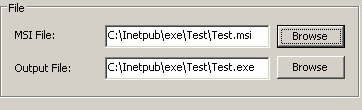
Step 3. select the platform of your OS
.
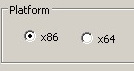
Step 4.click convert button, finish the
convesion.
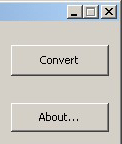
What is MSI?
The Windows Installer(MSI) (previously known as Microsoft
Installer, codename Darwin) is an engine for the installation,
maintenance, and removal of software on modern Microsoft
Windows systems. The installation information, and often
the files themselves, are packaged in installation packages,
loosely relational databases structured as OLE Structured
Storage Files and commonly known as "MSI files", from their
default file extension (compare: .deb, RPM, .pbi). Windows
Installer is a significant improvement over its predecessor,
Setup API: several new features, such as a GUI framework,
the automatic generation of the uninstallation sequence
and the powerful deployment capabilities, made Windows Installer
a viable alternative to stand-alone executable installer
frameworks such as older versions of InstallShield and WISE
(later versions are based on Windows Installer) and NSIS.
Microsoft encourages third parties to use Windows Installer
as the basis for installation frameworks, so that they synchronize
correctly with other installers and keep the internal database
of installed products consistent. Important features such
as rollback and versioning (see DLL hell) depend on a consistent
internal database for reliable operation.
Other software Covert between EXE and MSI
Related Software Step by Step Guides
and Tutorials:
How
to convert MOD to MP4 with MOD to MP4 converter software?
How
to play MP4 files or play MPEG4 files with MP4 Player or MPEG4
Player?
How
to convert M2TS to MKV, AVI, MPEG, MP3, MOV, etc?
How
to recover data from USB Flash Drive?
How
to transfer music from iPod to Mac/iTunes?
How
to convert VHS to DVD with VHS to DVD converter? VHS vs DVD
reviews
How
to convert NTSC to PAL with NTSC to PAL converter? NTSC vs
pal reviews
How
to convert NTFS to FAT32 or convert FAT32 to NTFS? NTFS vs
FAT32
How
to convert DOCX to DOC with DOCX to DOC converter software?
|

 RSS Feeds
BBS Forum
RSS Feeds
BBS Forum

 RSS Feeds
BBS Forum
RSS Feeds
BBS Forum
