 How to convert FLV flash to MPEG, WMV with FLV to AVI MPEG WMV 3GP MP4 iPod Converter? How to convert FLV flash to MPEG, WMV with FLV to AVI MPEG WMV 3GP MP4 iPod Converter?
FLV to AVI MPEG WMV 3GP MP4 iPod Converter is a professional FLV converter software which can convert Flash Video FLV to AVI, FLV to MPEG, FLV to WMV, FLV to MP4 format.
It also supports convert FLV file to popular video formats including AVI, MPEG, WMV, DivX, Xvid, ASF, 3GP, MP4, iPod, PSP, Zune and convert FLV to audio formats MP3, WMA and WAV.
Step1. Please download FLV to AVI MPEG WMV 3GP MP4 iPod Converter, install and run it
Step2. Click the "Add" button to upload the FLV file. Instead of using the "Add" button, you can also drag and drop FLV files into FLV MPEG Converter from Windows File Explorer. The FLV file you picked will appear in the "Source Files" list.
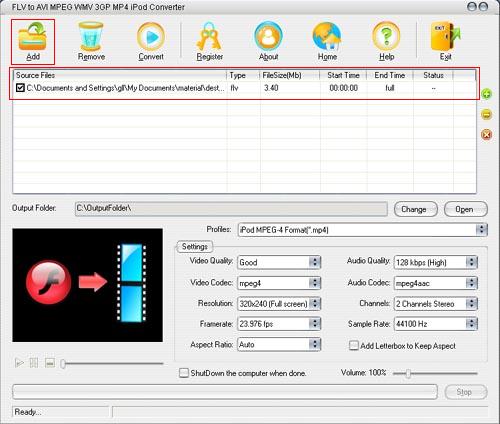
Step3. Because we want to convert FLV to MPEG format, select MPEG format as output format from the "Profiles" drop-down box.
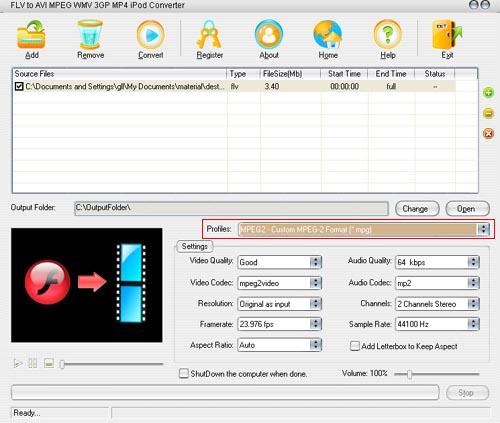
You can choose the following formats from the "Profile list":

Step4. Select a output path. This FLV MPEG Converter will place a converted file in the "C:\OutputFolder", use "Change" button to change the path where you want to put your converted files.
After all the things done, click the ‘start’ button to start the conversion.

Step5. After all have done, click the "Convert" button to start to convert FLV file to MPEG format.
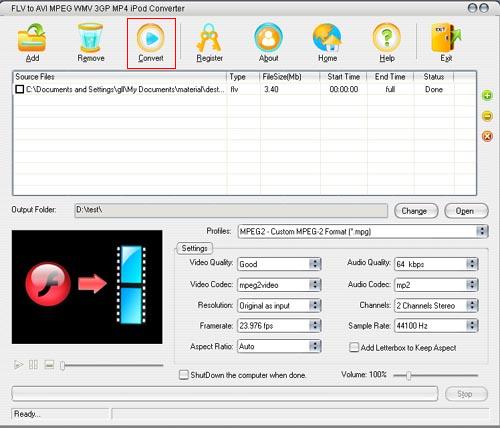
Related
Software Step by Step Guides and Tutorials:
How to convert DVD to flash, DVD to SWF, DVD to FLV, DVD to Screensaver and exe file?
How to convert 3GP Video to SWF, FLV flash Video formats?
How to convert WMV 3GP MP4 FLV AVI MPEG to PMP Video?
How to play Flash SWF and FLV file with SWF movie player on Mac?
How to save or download swf flash aimation file from website?
How to capture SWF Flash Files from Webpages with Infine Capture Flash?
How to convert Flash SWF to FLA with SWF to FLA converter on Mac?
How to convert AVI (DivX, XviD), VOB to SWF, FLV?
How to convert flash SWF movie to iPod with ANVSOFT Flash to iPod Converter?
|

 RSS Feeds
BBS Forum
RSS Feeds
BBS Forum

 RSS Feeds
BBS Forum
RSS Feeds
BBS Forum
