 How to convert Google Video GVI to AVI format with GVI Video Converter? How to convert Google Video GVI to AVI format with GVI Video Converter?
What is Google Video GVI?
Google Video lets anyone search, play and download video files (including televised content, movies, amateur media, ads, etc.) free of charge or purchase online through the Google Video Store. It also allows users to upload video clips to Google's web servers as well as make their own media available.
Google provides its content through GVI, GVP, AVI, MP4 files. GVI format is encoded in DivX4 alongside an MP3 audio streamand. GVP is Google Video Pointer playlists format. The Naevius GVI Converter is able to read .gvi files and allows to convert them into AVI.
Step1. Download GVI Converter and run it
Step2. Click "Select" to set the output folder
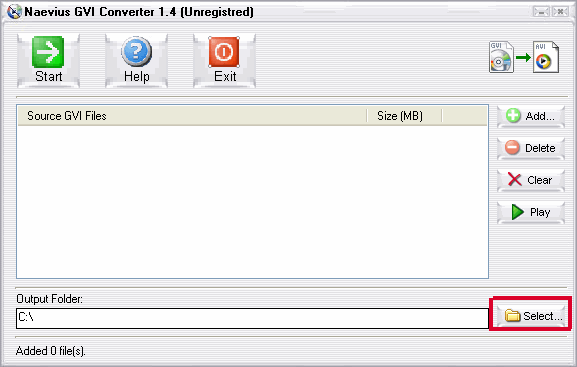
Step3. Hit "Add..." button and load GVI files
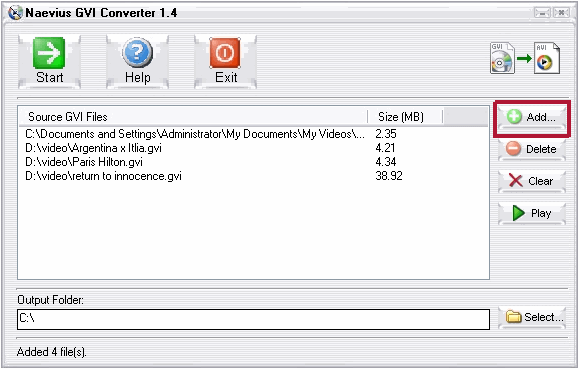
Step4. Click "Start" button to convert GVI to AVI format
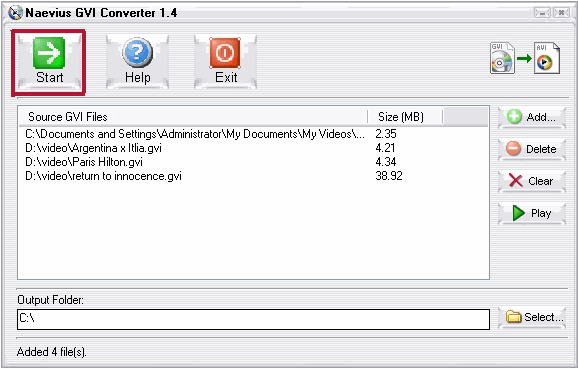
Step5.As result will be file in output folder
Related
Software Step by Step Guides and Tutorials:
How to convert MySpace Video to AVI format with Naevius MySpace Video Converter?
How to convert Yahoo Video to AVI format with Naevius Yahoo Video Converter?
How to convert MSN Music to MP3 step by step?
How to convert Napster protected music to MP3, iPod step by step?
How to convert Rhapsody Music to MP3 step by step?
How to Convert PPT to CD with AutoPlay me for PowerPoint?
How to Convert DOC to CD with AutoPlay Me for Word?
How to Convert or Write PDF to CD with AutoPlay Me for PDF?
How to Convert PDF Document to TIFF Format with AP PDF to TIFF Converter?
How to Convert PDF to Image with AP PDF to Image Converter?
|

 RSS Feeds
BBS Forum
RSS Feeds
BBS Forum

 RSS Feeds
BBS Forum
RSS Feeds
BBS Forum
