 How to convert html to PDF, create PDF from a valid URL in IE? How to convert html to PDF, create PDF from a valid URL in IE?
AP Document to PDF converter is a powerful document to pdf converter,the converter allows you to convert over hundred windows printable documents, such as doc, xls, ppt, txt, pdf, html and any type of image files etc, to searchable pdf document.
Here's the step-by-step guide about how to convert html to PDF, create PDF from a valid URL in IE with AP Document to PDF converter.
Step1. Download AP Document to PDF converter and install it.
Step2. Open the html file or input a valid URL with IE, it looks like the following picture.
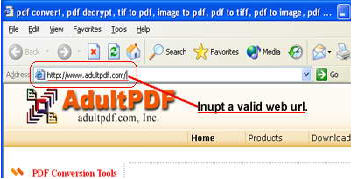
Step3. To keep the 'Print background colors and images' is checked, it can convert html to pdf document more exactly. Please refer to the following picture.

Step4. Click 'File->print...'.Select 'DocToPDF Printer' as current printer or default printer, now you can select 'Preferences' button to set current printer parameters.
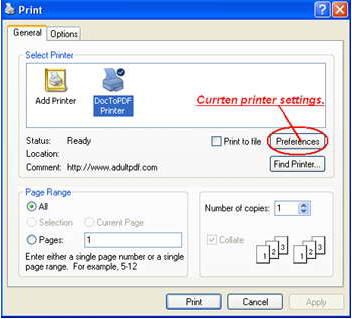
Step5. At last, all you need to do is to click 'Print' button.
What is PDF?
Short for Portable Document Format, a file format developed by Adobe Systems. PDF captures formatting information from a variety of desktop publishing applications, making it possible to send formatted documents and have them appear on the recipient's monitor or printer as they were intended. To view a file in PDF format, you need Adobe Reader, a free application distributed by Adobe Systems.
Related Step by Step Guides and Tutorials:
How to batch convert PDF to Text (txt)?
How to convert Text to PDF Document?
How to extract image from pdf document?
How to Convert Image to Pdf with Image2pdf?
How to Convert or Write PDF to CD with AutoPlay Me for PDF?
How to Convert PDF Document to TIFF Format with AP PDF to TIFF Converter?
How to decrypt protected PDF files with PDF Password Recovery software?
How to convert CSV to PDF, HTML, DBF, XLS, DOC, MDB, XML, VCS, CHM, RTF, HLP?
|

 RSS Feeds
BBS Forum
RSS Feeds
BBS Forum

 RSS Feeds
BBS Forum
RSS Feeds
BBS Forum

