 How
to convert IMG to ISO with IMG to ISO converter software? How
to convert IMG to ISO with IMG to ISO converter software?
What is iso?An
ISO image is an archive file (also known as a disc image)
of an optical disc in a format defined by the International
Organization for Standardization (ISO). This format is supported
by many software vendors. ISO image files typically have
a file extension of .iso.
MagicISO Introduction
MagicISO is a ISO CD/DVD image file creating/editing/converting
tool , it can directly edit the CD/DVD image file and extract
files and folders from it, as well as directly make ISO
files from your CD/DVD-ROM or hard disk. At the same time,
you can maintain the ISO bootable information, thus creating
your own bootable CD/DVDs. You now have the power to make
and edit your own ISO files, and then burn them to CD/DVD
for your own needs.
How to convert IMG to ISO
with MagicISO?
1.Download MagicISO
and run MagicISO
2. Click menu "Tools" | "Convert ..."
to open converting window.
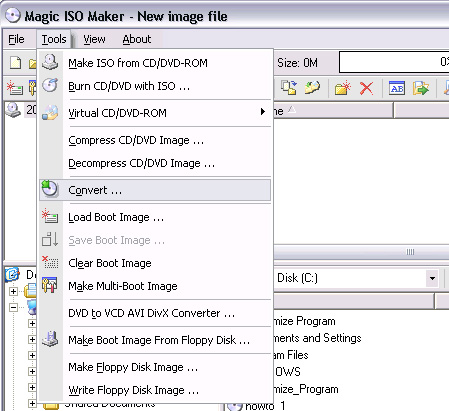
3. Enter IMG filename to source file editbox.
4. Choose "Standard ISO Image file(.ISO)" as
output format..
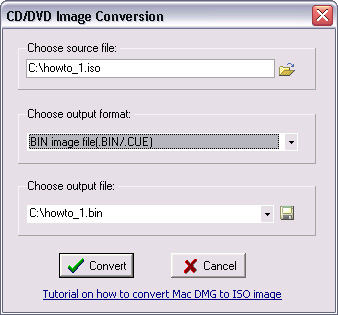
5. Enter outputing ISO file name into output file editbox.
6. Click button "convert" to process
Related
Software Step by Step Guides and Tutorials:
How to convert avi to iso with avi to iso converter?
How to Create or Edit GIF Animation with CoffeeCup GIF Animator?
How to convert Excel XLS/RTF XLSument to Jpeg/Jpg/Tiff/Bmp/Eps/Ps file?
How
to convert Word Doc/RTF document to image (Jpeg/Jpg/Tiff/Bmp/Eps/Ps)
file?
How
to decrypt protected PDF files with PDF Password Recovery
software?
How
to convert html to PDF, create PDF from a valid URL in IE?
|

 RSS Feeds
BBS Forum
RSS Feeds
BBS Forum

 RSS Feeds
BBS Forum
RSS Feeds
BBS Forum
