 How to fix repair movie video with
EnhanceMovie?
How to fix repair movie video with
EnhanceMovie?
The easy-to-use video enhancement
software! Whether you want to clean up noisy video, increase
lightness, brightness or contrast, correct white balance,
handle interlaced video, fix blurred or purple images and
others, or you want to make your home videos look like an
old 30s movie or very futuristic, EnhanceMovie is a must!
Step1. Please download EnhanceMovie
and install this software. Open your file with EnhanceMovie
by clicking 
Step2. Right-click the  Sharpening
filter's icon and select Add and Customize from the drop-down
menu: Sharpening
filter's icon and select Add and Customize from the drop-down
menu:
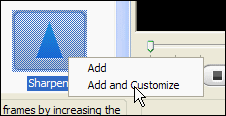
Step3. This will add the filter to the list of applied
filers and open the filter's settings dialog. Move the slider
to the maximum (100) and click OK. Hint:You can also type
in the values using your keyboard.
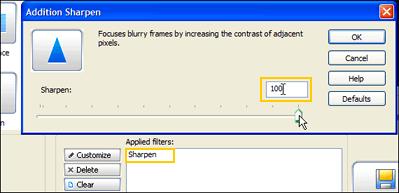
Related Article and Tutorials:
How
to convert and burn VOB AVI to DVD step by step?
How
to split MPEG, MPG, SVCD, DVD, VCD with Quick MPEG Splitter
step by step?
How
to convert Yahoo Music to MP3 step by step?
How
to convert MSN Music to MP3 step by step?
How
to convert Napster protected music to MP3, iPod step by step?
How
to convert Rhapsody Music to MP3 step by step?
|
|
|

 RSS Feeds
BBS Forum
RSS Feeds
BBS Forum

 RSS Feeds
BBS Forum
RSS Feeds
BBS Forum
