 How to convert ISO to BIN with ISO to BIN converter software?
How to convert ISO to BIN with ISO to BIN converter software?
 Do you want to know how to convert ISO to BIN? This article will tell you how to convert your ISO image format to Bin. PowerISO can open, extract, create, edit, compress, encrypt, split and convert ISO files, and mount these files with internal virtual drive. It also can process almost all CD-ROM image files including convert between ISO and BIN. Do you want to know how to convert ISO to BIN? This article will tell you how to convert your ISO image format to Bin. PowerISO can open, extract, create, edit, compress, encrypt, split and convert ISO files, and mount these files with internal virtual drive. It also can process almost all CD-ROM image files including convert between ISO and BIN.
Convert AVI to ISO with PowerISO
Step1. Go to the PowerISO download page and Download PowerISO, install it.
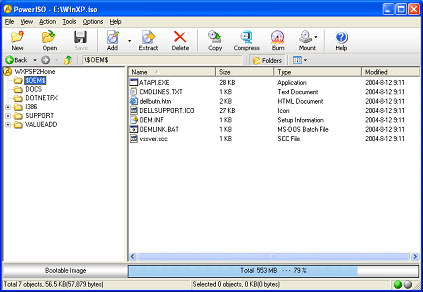
Step2. After install the PowerISO, open the software, choose menu item
{"Tools" --> "Convert"} .
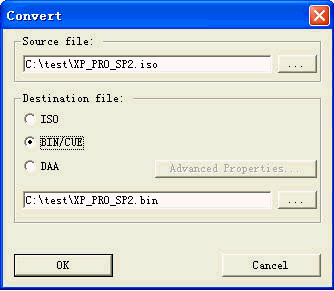
Step3.The "Convert" dialog will pop up. Choose the source and destination file's name, set the destination file type to BIN/CUE, then click "OK".

Related
Software Step by Step Guides and Tutorials:
How to convert BIN to ISO with BIN to ISO converter?
How to convert ISO to AVI with ISO to AVI converter?
How to convert avi to iso with avi to iso converter?
How to make ISO from CD-ROM with ISO converter?
How to remove DRM protection iTunes with DRM removal software on Mac?
How to convert DRM protected wma files to MP3 AAC AIFF WAV on Mac?
|

 RSS Feeds
BBS Forum
RSS Feeds
BBS Forum

 RSS Feeds
BBS Forum
RSS Feeds
BBS Forum
