 How
to convert ISO to CSO or convert CSO to ISO? How
to convert ISO to CSO or convert CSO to ISO?
What is ISO?
A valid ISO image is an uncompressed collection of various
files merged into one single resulting file, according to
definite and standard formatting. An ISO image (or .ISO
file) is a computer file that is an exact copy of an existing
file system. An ISO can contain the entire contents of a
CD-ROM disc or CD medium, includes the data saved on the
disc as well as the filesystem information, such as directory
structures, file attributes, and boot code. They are stored
in an uncompressed format. ISO files are useful for duplicating
or backing up CDs and DVDs because they copy every bit of
data exactly from the disc; this is different than copying
all files from a disc because the disc header information
is lost in the process; an ISO file can be used to restore
a disc exactly to the original version.
What is CSO?
CSO is a compressed .ISO disk image format used for archiving
PlayStation Portable (PSP) games; may include up to nine
levels of compression, but higher amounts of compression
may cause the disk image to load slowly.
This tutorial will tell you how to convert ISO to CSO
and convert CSO to ISO with PSP ISO Compressor.
Step1. Please download PSP
ISO Compressor and install it.
Step2. Run PSP ISO Compressor,
and you will see the main interface, please select Compress
ISO->CSO.
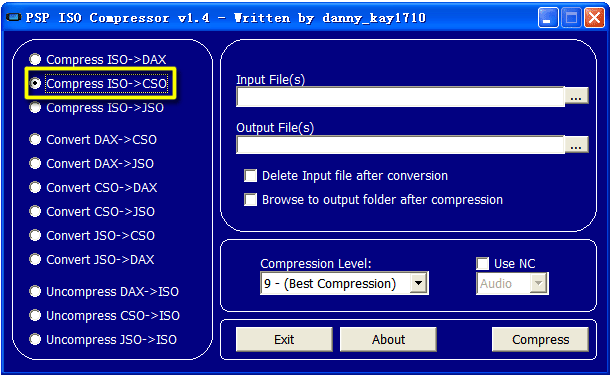
Step3. Select the .iso
file you want to compress and press Compress.
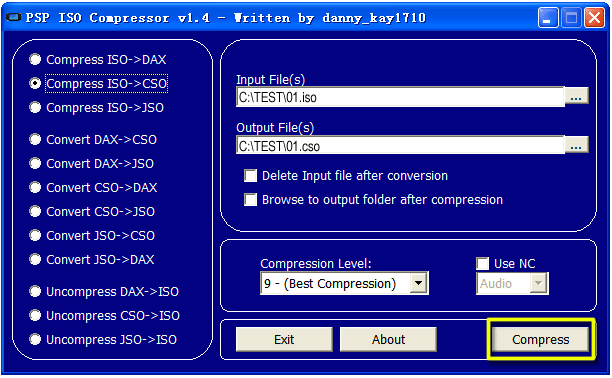
Step4. Place the .cso file into your ISO folder.
Done.
If you want to convert CSO to ISO, just select Uncompress
CSO->ISO and follow the above steps.
Related Software Step by Step Guides
and Tutorials:
How to convert BIN to ISO image format with BIN to ISO converter?
How
to convert ISO to BIN image format with ISO to BIN converter?
How to burn ISO to CD/DVD with ISO to CD/DVD burner software?
How to convert ISO to AVI with ISO to AVI converter software?
How to make ISO from CD-ROM with ISO converter?
How to convert DjVu files to PDF with document converter?
How
to convert OGM to AVI/MP4/DVD/MOV with OGM converter?
How to convert DBX to PST, EML with DBX Converter?
How to convert AVI to PSP (MP4, H.264/MPEG-4) step by step?
|

 RSS Feeds
BBS Forum
RSS Feeds
BBS Forum

 RSS Feeds
BBS Forum
RSS Feeds
BBS Forum
