 How to convert m2p to mp4 for iPod? How to convert m2p to mp4 for iPod?
MP4 Converter - a video to iPod converter support convert popular video formats: *.avi, *.wmv, *.asf, *.asx, *.mpg, *.m1v, *.m2v, *.m2p, *.vob etc. to MP4 iPod video format.
Here's the step-by-step guide about how to convert m2p to mp4 for iPod with MP4 Converter.
Step1. Free to Download MP4 Converter and install it.
Step2. Run it by double clicking the "MP4 Converter" icon on your desktop.
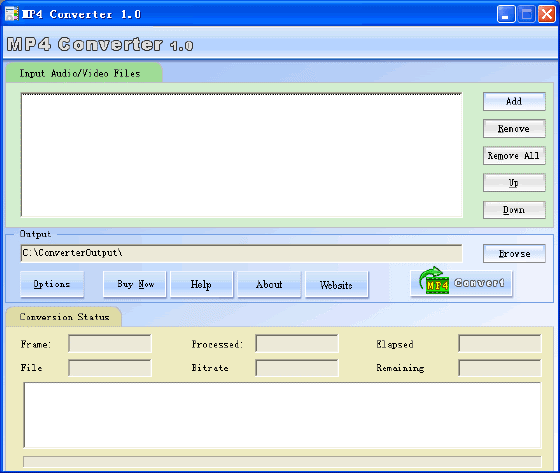
Step3. Simply press tool button  to add the M2P file you hope to convert. The files you select will list on the program main windows. If you want to remove one of the file that you have selected. just press tool button to add the M2P file you hope to convert. The files you select will list on the program main windows. If you want to remove one of the file that you have selected. just press tool button  to remove the unselected file(s). to remove the unselected file(s).
If you want to remove all the file that you have selected. just press tool button  to remove all the unselected file(s). to remove all the unselected file(s).
Step4. Set the preference setting, press tool button  to set the Preference setting. to set the Preference setting.
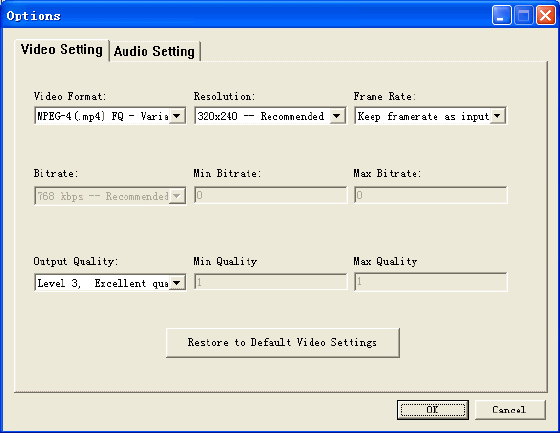
It include 5 item, Video Format, Resolution, Frame Rate, Bitrate, and Output Quality setting.
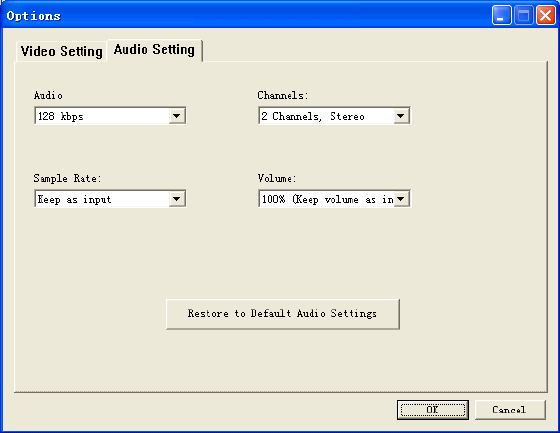
Step5. Press  to set the output folder. the output MP4 file(s) would be saved in the folder.
It include 4 item, Audio, Channels, Sample Rate, and Volume setting. to set the output folder. the output MP4 file(s) would be saved in the folder.
It include 4 item, Audio, Channels, Sample Rate, and Volume setting.
Step6. After finish the preferences setting, press tool button  to start convert. to start convert.
Related Article and Tutorials:
How to convert your video to 3GP, 3G2, or MPEG-4 with 2 only clicks?
How to convert your video to MP4 with 2 clicks?
How to convert MP4 to PSP with Mooma Video to PSP Converter?
How to convert movie to PSP MPEG4(MP4) and put movie on your PSP?
How to convert MP4 to WMV with MP4 to WMV converter?
How to convert various video to MP4 format?
How to convert Youtube to AVI, YouTube to WMV, YouTube to MP4?
|

 RSS Feeds
BBS Forum
RSS Feeds
BBS Forum

 RSS Feeds
BBS Forum
RSS Feeds
BBS Forum
