 How to convert M4A to MP3 with M4A to MP3 Converter step by step? How to convert M4A to MP3 with M4A to MP3 Converter step by step?
Xilisoft Audio Converter - Convert between all of the popular audio formats, such as M4A to MP3, MP4 to MP3, it also supports audio formats including WAV, WMA, MP2, VQF, APE, OGG, AAC and FLAC.
This page will guide you how to convert M4A to MP3 with M4A to MP3 Converter.
Step1. Please download Xilisoft Audio Converter; you can know more about it by visiting here: http://www.qweas.com/download/audio_mp3/audio_converters/xilisoft_audio_converter.htm
Step2. Open file:
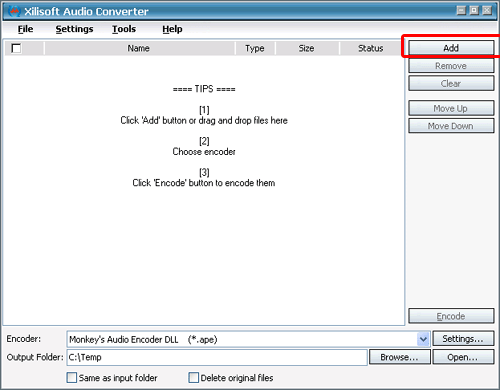
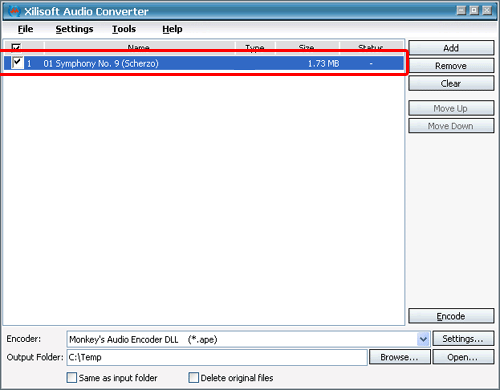
Step3. Settings
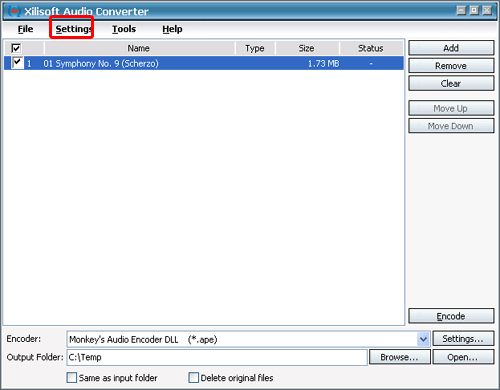
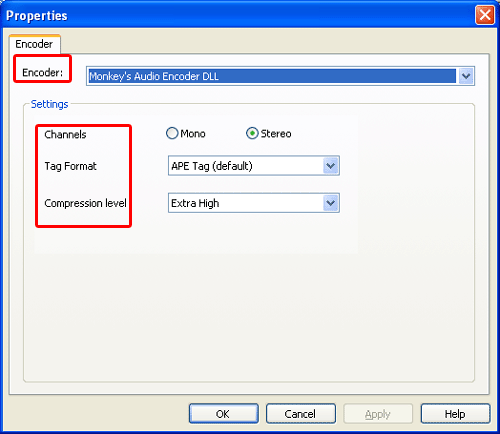
Step4. Choose the output format and path:
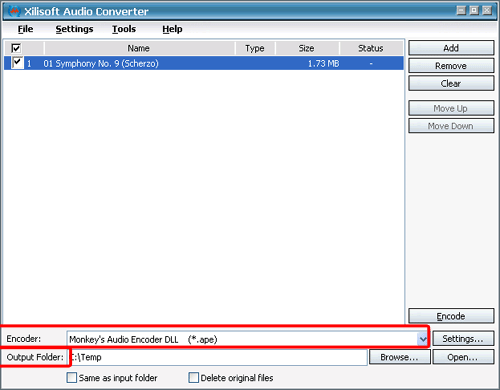
Step5. Encodeing......
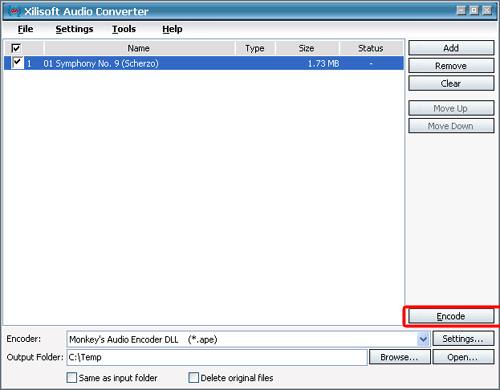
Related
Software Step by Step Guides and Tutorials:
How to convert M4a to MP3, iTunes to MP3 AAC AIFF WAV on Mac?
How to convert DVD to iPod MP4 video and M4A audio on Mac?
How to convert RA to MP3, RM to MP3 with RA RM to MP3 Converter?
How to rip/convert DVD to 3GP2 M4A OGG AC3 AAC RA AU etc. on Mac?
How to convert iTunes to MP3, iTunes M4A M4P to MP3 with iTunes Converter?
How to convert MP3 to OGG or convert OGG to MP3?
How to convert DVF to MP3, DVF to WAV with DVF converter?
How to convert DTS wav to MP3 with DTS to MP3 converter? what is DTS?
DRM converter to convert DRM iTunes M4P to MP3 OGG WMA step by step guide.
How to convert MIDI to WAV with MIDI to MP3 Converter ?
How to Record LPs and tapes to MP3, WAV, WMA Or OGG files?
|

 RSS Feeds
BBS Forum
RSS Feeds
BBS Forum

 RSS Feeds
BBS Forum
RSS Feeds
BBS Forum
