 How to convert MDF to ISO, Convert DMG to ISO? How to convert MDF to ISO, Convert DMG to ISO?
This guide will show you how to convert MDF to ISO, convert DMG to ISO image file and refer the below steps to help you accomplish the whole task.
Step1. Download and install Xilisoft ISO Pro.
Step2. Click " Add File(s)" button on the toolbar or click " File > Add File" to load MDG, MDF files. Or click " Add Folder" button on the toolbar or click " File > Add Folder" to load folder.

After loading files, you can create folder to adjust the file structure in the image file by clicking " New Folder" button on the toolbar or " File > New Folder" option in the main menu. From the capacity bar at the bottom of the main interface, you can check the total file size.
Step3. Click " Browse" button to specify the target folder to save the ISO image file and enter a file name in the " File Name" box.

Step4. After all above are set, click " Make Image File" button at the right bottom to start converting DMG to ISO, MDF to ISO image file.
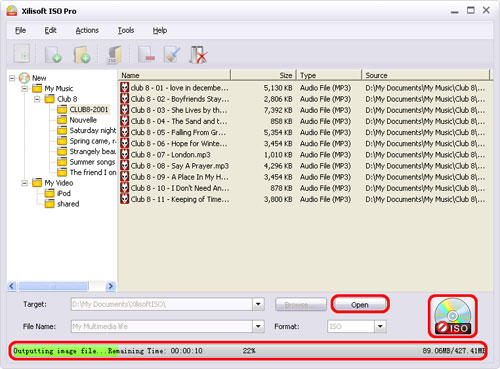
After converting completed, you can click " Open" button beside the " Browse" button to view the output ISO image file directly.
What is MDF?
.mdf is alcohol 120's image format which supports more data (subchannel data, RPMS data, and other stuff used by PC copy prevention systems) than traditional iso or bin/cue files (or even CloneCD's ccd) much as a mkv file (multiple audio streams, multiple subtitles, chapters, menus, etc) can handle more things than an avi (one audio stream, nothing else).
What is DMG?
A .DMG file is interesting in the sense that it can act as an .EXE file, or even a complete drive. Technically defined, the .DMG is a compressed disk file- much like an .ISO file for Windows users.
What is a ISO File?
An ISO image (.iso) is an informal term for a disk image of an ISO 9660 file system. More loosely, it refers to a group of files, including all of their structures, properties and attributes, bundled together is a single .iso file. This makes the .iso file an attractive alternative to physical media (eg CDs) for the distribution of software. It is common that a .iso file may be sent across the Internet from one user to another and then the contents of the .iso written directly to CD. In practical terms, a single ISO file can be easily used to automatically create a CD containing the contents of the ISO file.
Related
Software Step by Step Guides and Tutorials:
How to convert IMG to ISO with IMG to ISO converter software?
How to quickly create an new ISO files or an new CD/DVD?
How to convert ISO to CSO or convert CSO to ISO?
how to convert NRG to ISO with NRG to ISO Converter?
How to convert BIN to ISO image format with BIN to ISO converter?
How to convert ISO to BIN image format with ISO to BIN converter?
How to convert AVI to ISO with AVI to ISO converter software?
How to make ISO from CD-ROM with ISO converter?
How to burn ISO to CD/DVD with ISO to CD/DVD burner software?
How to extract DVD audio tracks to MP3 step by step?
|

 RSS Feeds
BBS Forum
RSS Feeds
BBS Forum

 RSS Feeds
BBS Forum
RSS Feeds
BBS Forum
