 How to convert MIDI to MP3 OGG AAC FLAC WMA APE WAV? How to convert MIDI to MP3 OGG AAC FLAC WMA APE WAV?
The tutorial show how to convert MIDI to MP3 OGG AAC FLAC WMA APE WAV step by step with Ease Midi Converter. Ease Midi Converter can easily convert MIDI to MP3, WAV, OGG, WMA, AAC, FLAC and APE in batch. Use this MIDI converter to copy the audio digitally, not through the soundcard, enabling you to make perfect copies of the original ones. The detailed steps are as follows:
Step1. Download Ease Midi Converter and install it.
Step2. Click "Add" button to add MIDI files to the list.
Step3. Set the Output Format. Select the audio file format you want to use from the available formats of the list. It can easily convert MIDI to MP3, WAV, OGG, WMA, AAC, FLAC and APE in batch.
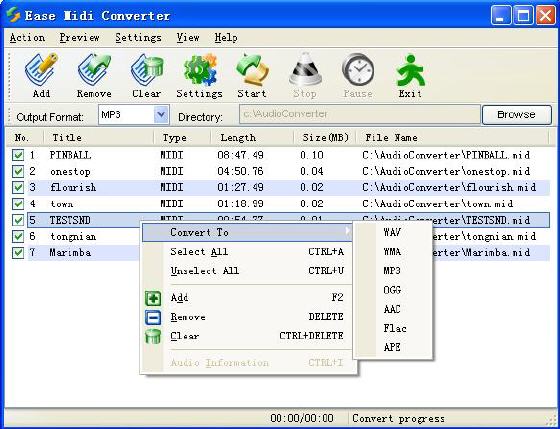
Step4. Select the folder where you want to put the converted audio files to. Set "Directory" field, you can use the "Browse" button to choose a new folder.
Step5. Configure the converting parameters to meet your purpose(optional).
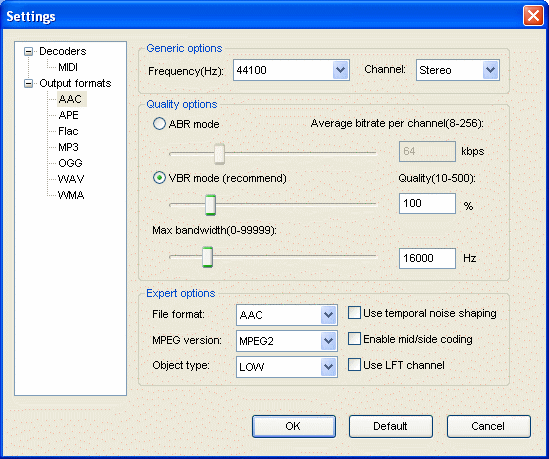
Step5. Click "Start" to begin your converting.
Related Article and Tutorials:
How to convert MIDI to WAV with MIDI to MP3 Converter ?
How to convert MP3 to WAV with MP3 WAV Converter?
How to convert FLAC to MP3 with FLAC to MP3 converter?
How to convert AAC to MP3 with AAC to MP3 Converter?
How to convert WMV to MP3 with WMV to MP3 Converter?
How to Record LPs and tapes to MP3, WAV, WMA Or OGG files?
How To Split An MP3 Into Tracks?
How to change your voice to a female voice?
|

 RSS Feeds
BBS Forum
RSS Feeds
BBS Forum

 RSS Feeds
BBS Forum
RSS Feeds
BBS Forum
