 How to convert MP3 file to WAV file with Xilisoft MP3 WAV Converter? How to convert MP3 file to WAV file with Xilisoft MP3 WAV Converter?
Xilisoft MP3 WAV Converter can convert wav to mp3, ogg to mp3, etc. It supports WAV, MP3, WMA, OGG, AAC, FLAC, APE, VQF etc.
Convert MP3 to WAV, MP3 to WMA, MP3 to OGG, AAC, FLAC, APE, VQF;
Convert WAV to MP3, WMA to MP3, OGG to MP3, AAC, FLAC, APE, VQF to MP3;
Support batch conversion;
Step1. Download Xilisoft Audio Converter and install it on your PC.
Step2. Launch Xilisoft MP3 WAV converter:
Step3.Open MP3 file
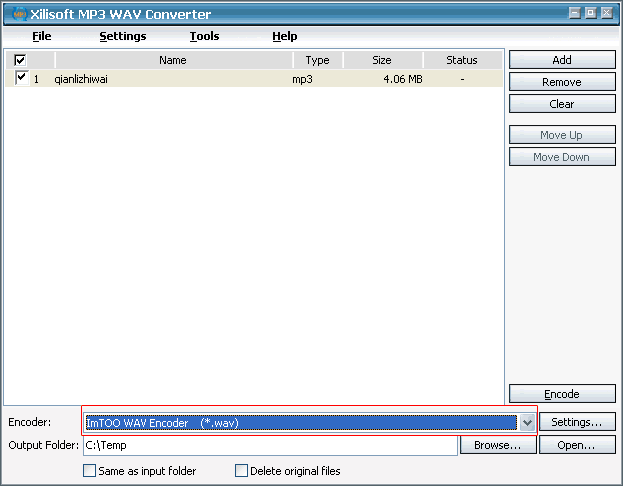
Step4.Choose WMA as the output file:
Step5.click Encoding......
Related Step by Step Guides and Tutorials:
How to convert AAC to MP3 with AAC to MP3 Converter?
How to convert WMV to MP3 with WMV to MP3 Converter?
How to convert MSN Music to MP3 step by step?
How to convert Napster protected music to MP3, iPod step by step?
How to convert Rhapsody Music to MP3 step by step?
How to convert and burn VOB AVI to DVD step by step?
How to split MPEG, MPG, SVCD, DVD, VCD with Quick MPEG Splitter step by step?
How to copy DVD and play on PSP step by step?
How to copy DVD movies with dvdSanta step by step?
How to play DVD movie on my PC step by step?
How to rip DVD and put DVD on Zune step by step?
|

 RSS Feeds
BBS Forum
RSS Feeds
BBS Forum

 RSS Feeds
BBS Forum
RSS Feeds
BBS Forum

