 How to convert MP4 to AVI with MP4 to AVI converter on Windows?
How to convert MP4 to AVI with MP4 to AVI converter on Windows?
Aimersoft
Video Converter is a total video converter, video
joiner, and video editor for you to convert video files to
the formats you want, so you can enjoy you movie on all common
digital players like iPod, Zune, iPhone, Apple TV, PSP, Xbox
360, PS3, Archos, iRiver, Creative Zen, PMP, Smart Phone,
Pocket PC, PDA, Mobile Phone, etc.
Step1.Download Aimersoft Video Converter install and run it on your PC.
Step2. Import MP4 video files.
Click the "Add" icon to browse your hard disc. Select MP4 files you want to add then click "OK". The properties of added files will be shown as below:

Step3. Click "Profile" drop-down list to choose an output format. You can choose different output format for different video file.

In this tutorial we set AVI as the output format.
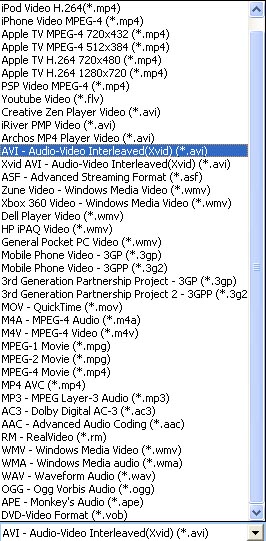
Step4. Click "Output" to select a folder where you want to place your converted AVI files.
Step5. Click "Start" to start to convert MP4 to AVI.

Related Article and Tutorials:
How to convert DAT to MP3 with DAT to MP3 converter?
How to convert AVI to iPhone MPEG4 for mac?
How to convert avi to mpeg, divx to mpeg?
How to convert CDA to MP3?
How to convert MP4 to WMV with MP4 to WMV converter?
How to convert DVD to PSP MP4 step by step?
How to convert MSN Music to MP3 step by step?
How to convert Napster protected music to MP3, iPod step by step?
How to convert Rhapsody Music to MP3 step by step?
How to convert and burn VOB AVI to DVD step by step?
How to split MPEG, MPG, SVCD, DVD, VCD with Quick MPEG Splitter step by step?
How to copy DVD and play on PSP step by step?
How to copy DVD movies with dvdSanta step by step?
How to play DVD movie on my PC step by step?
How to rip DVD and put DVD on Zune step by step?
|

 RSS Feeds
BBS Forum
RSS Feeds
BBS Forum

 RSS Feeds
BBS Forum
RSS Feeds
BBS Forum
