 How to convert MP4 to PSP with Mooma Video to PSP Converter step by step? How to convert MP4 to PSP with Mooma Video to PSP Converter step by step?
Mooma Video to PSP Converter provides a powerful way to convert almost all popular video files such as ASF, AVI, MPEG, WMV, MOV, DivX, VOB, 3GP, MP4 to PSP video format. It also provides you to convert audio files such as AC3, MP3, WAV, WMA, OGG, AAC, MP2 to PSP MP3.
Use your PSP not just for games, but to watch the latest movies! The Video to PSP is such a converter can help you convert your own movies and videos. The Video to PSP Converter allows you to convert movies, video clips and music videos. You can transfer films from your PC to your PSP with ease!
How to convert MP4 files to PSP? How to convert MP3 Audio to PSP? The following tutorial will show you a powerful method to solve these problems.
This page will guide you how to convert MP4 to PSP step by step with Mooma Video to PSP Converter.
Step1. Please download Mooma Video to PSP Converter; you can know more about it by visiting here: http://www.qweas.com/download/video_dvd/video_converters/mooma_video_to_psp_converter.htm
Step2. Then install and run Mooma Video to PSP Converter.Add video files. Add MP4 video files you would like to convert by clicking the "Add file" button in the main interfac.
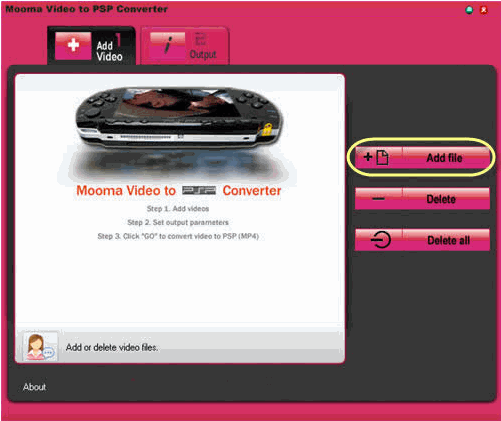
Step3. Out put: Set output settings' parameters or use the default; Change the save path, the default path is "c:\My_PSP\" . Click "GO" start converting.
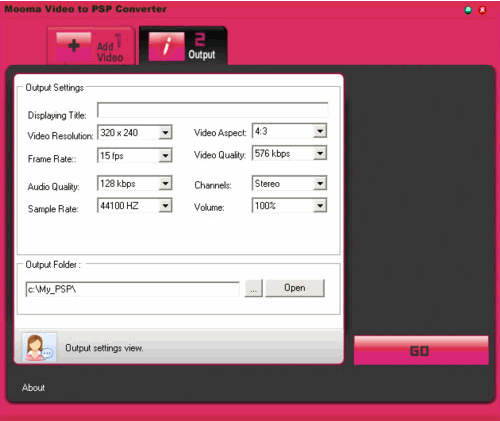
Related
Software Step by Step Guides and Tutorials:
How to convert DVD to PSP MP4 step by step?
How to convert AVI to PSP (MP4, H.264/MPEG-4) step by step?
How to convert DVD to MP4 for PSP iPod iPhone Apple TV on Mac?
How to rip DVD movie to PSP, IFO to PSP on Mac step by step?
How to download YouTube Video, convert YouTube to PS3 Zune Apple TV iPod 3GP?
How to convert DVD to iPhone on Mac OS X step by step?
How to convert and burn VOB AVI to DVD step by step?
How to convert video files to iPod format step by step?
How to copy DVD and play on PSP step by step?
How to rip DVD and put DVD on Zune step by step?
|

 RSS Feeds
BBS Forum
RSS Feeds
BBS Forum

 RSS Feeds
BBS Forum
RSS Feeds
BBS Forum
