 How to convert MPEG to DVD? How to convert MPEG to DVD?
Xilisoft MPEG to DVD Converter is fast, easy to use MPEG to DVD conversion tool, which can convert MPEG to DVD, and burn it to DVD disc (playable on home DVD player). The MPEG to DVD Converter allows you to specify NTSC or PAL, adjust 4:3 or 16:9 video aspect, and burn either DVD disc or ISO file.
This guide will describe the basic steps how to convert MPEG to DVD with Xilisoft MPEG to DVD Converter.
Step1. Please download Xilisoft MPEG to DVD Converter and save it in your computer and run it.
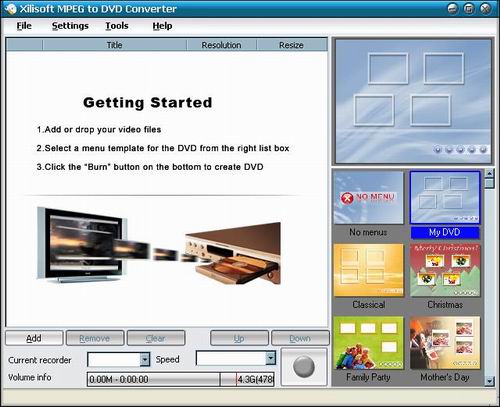
Step2. With the program open click "Add" and choose the add one or more video files.
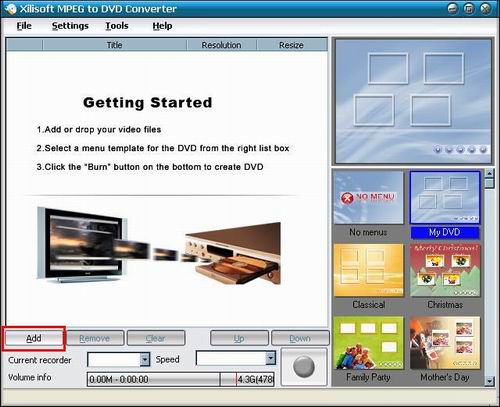
Step3. The area highlighted in the red box shows the contents table of your chosen files.

Step4. The panel we've highlighted in this step shows the conversion settings, at present they will be set to the default setting but you can change them to whatever your personal requirements are. If you aren�t familiar with what one of the settings means then leave it as it is for now and you can always tinker with them later.
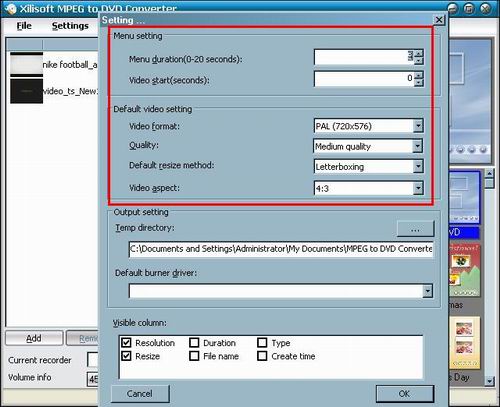
Step5. The last thing we need to do is set the output folder, click the "..." button inside the box we've highlighted in red and choose where you want to file to go.
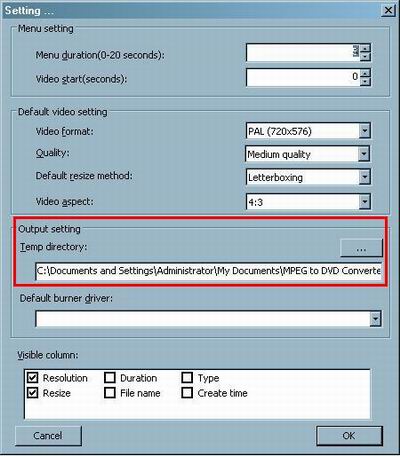
Step6. Finally we're ready to convert, just click the red button and the process will begin.

Related Step by Step Guides and Tutorials:
How to convert DVD to PSP MP4 step by step?
How to download YouTube Video, convert YouTube to PS3 Zune Apple TV iPod 3GP?
How to convert DVD to iPhone Video MP4 step by step?
How to convert DVD to iPhone on Mac OS X step by step?
How to convert Yahoo Music to MP3 step by step?
How to convert MSN Music to MP3 step by step?
How to convert Napster protected music to MP3, iPod step by step?
How to copy DVD and play on PSP step by step?
How to copy DVD movies with dvdSanta step by step?
How to play DVD movie on my PC step by step?
|

 RSS Feeds
BBS Forum
RSS Feeds
BBS Forum

 RSS Feeds
BBS Forum
RSS Feeds
BBS Forum

