 How to convert Napster protected music to MP3, iPod step by step? How to convert Napster protected music to MP3, iPod step by step?
This page will show you how to convert Napster to mp3, convert Napster to iPod step by step with SoundTaxi. Wants to listen your Napster music on your iPod or iPhone? It's easy and fast - just run SoundTaxi! I hope it can helpful for you.
Step1. Please download SoundTaxi; you can know more about it by visiting here: http://www.qweas.com/download/audio_mp3/audio_converters/soundtaxi.htm
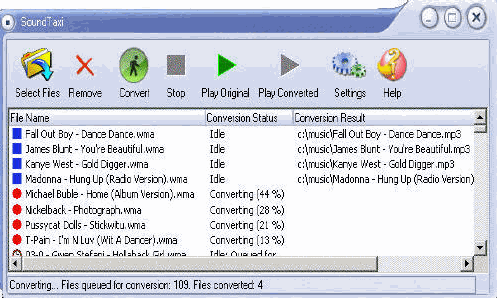
Step2.
Napster music is usually in WMA format and are protected by DRM copy protection. It means - you can play this file only with your PC!
However, it's natural to listen to YOUR music with your portable music player or with your car or anything else. The SoundTaxi let's you convert your Napster music to any format you desire for use at any your music player.
Convert Napster music library to unprotected MP3, WAV, AAC. Just run the SoundTaxi, set desired encoder to MP3 (or AAC - Apple iPod, iPhone format) and run conversion. You can even hold WMA extension for files, but just remove protection - choose WMA as encoder for destination format.
The SoundTaxi can do batch files conversion for you. Depending on the speed of your PC the drm removal tool can convert from 2 to 6 tracks at the same time and with up to 40x faster than playback speed.
Related Step by Step Guides and Tutorials:
How to convert Yahoo Music to MP3 step by step?
How to convert MSN Music to MP3 step by step?
How to convert Rhapsody Music to MP3 step by step?
How to convert DVD to iPhone on Mac OS X step by step?
How to convert and burn VOB AVI to DVD step by step?
How to split MPEG, MPG, SVCD, DVD, VCD with Quick MPEG Splitter step by step?
How to convert video files to iPod format step by step?
How to copy DVD and play on PSP step by step?
How to copy DVD movies with dvdSanta step by step?
How to play DVD movie on my PC step by step?
How to rip DVD and put DVD on Zune step by step?
|
|
|

 RSS Feeds
BBS Forum
RSS Feeds
BBS Forum

 RSS Feeds
BBS Forum
RSS Feeds
BBS Forum
