 How to convert NRG to ISO with NRG to ISO Converter
? How to convert NRG to ISO with NRG to ISO Converter
?
What
is NRG ?
NRG stands for "Nero AG", which is the proprietary CD / DVD image format by Nero Burning ROM . The NRG files are used to create and burn ISO 9660 CD images. Besides, NRG file format uses a variation of the Interchange File Format (IFF ) and stores data in a chain of "chunks".
The NRG file can be opened by Nero. Nero software supports not only CUE , BIN , ISO , but also other image files , such as BMP , TIFF , JPEG , GIF and PNG and so on.
What
is NRG ?
An ISO image is an archive file (also known as a disc image) of an optical disc in a format defined by the International Organization for Standardization (ISO). This format is supported by many software vendors. ISO image files typically have a file extension of .iso. The name ISO is taken from the ISO 9660 file system used with CD-ROM media, but an ISO image can also contain a UDF file system since UDF is backward-compatible with ISO 9660.
Why do you need convert NRG to ISO ?
You have downloaded a NRG file for burning a CD ... but you don't have Nero to burn it ... I'll show you how simple it is to convert a NRG file to an ISO file. A NRG file, as is a ISO file, is basically a complete image of a CD-Rom. The problem with NRG files is that they require you to have Nero in order to burn them - also most virtual CDRom tools do not support Nero (like the free CD-Daemon ).
We will use a program called NRG2ISO (by Rolland Illig ) to solve this problems.
This tutorial shows how to convert NRG to ISO with NRG to ISO Converter step by step.
Now, download Stellar Phoenix Windows Data Recovery and install it to your computer to experience the magical effect by yourself.
Step1. Download the NRG2ISO application from the from Rolland's website , The downloaded file (nrg2iso.rar) must be extracted using WinRar .
Step2. After extraction, double click the NRG2ISO.EXE file. This window now appears
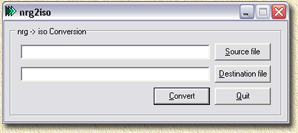
A NRG file can only be burned to CD by using Nero. Well, with the application NRG2ISO this is extremely easy by converting only the NRG file to an ISO file. This can also be usefull in case you CD-writer software is incapable of burning NRG's or when you're using a tool like CD-Daemon .The ISO file can be burned with most CD-burning software (even with Nero: Burn ISO files with Nero ).
Step3. Click the button " Source file " field.
Use the upcoming dialog to select the desired NRG file. NRG2ISO will automatically suggest the same file name, now with the extension .ISO . You can change the name manually if you want to.
Step4. Now click the button "Convert", and it's a matter of waiting a few minutes
Once the ISO file is completed, you can use most CD-Burning programs to burn the image.
Related Software Step by Step Guides
and Tutorials:
How to convert DRM protected wma files to MP3 AAC AIFF WAV on Mac?
How to convert DVD to PSP MP4 step by step?
How to download YouTube Video, convert YouTube to PS3 Zune Apple TV iPod 3GP?
How to convert DVD to iPhone Video MP4 step by step?
How to convert DVD to iPhone on Mac OS X step by step?
How to convert Yahoo Music to MP3 step by step?
How to convert MSN Music to MP3 step by step?
How to convert Napster protected music to MP3, iPod step by step?
How to convert Rhapsody Music to MP3 step by step?
|

 RSS Feeds
BBS Forum
RSS Feeds
BBS Forum

 RSS Feeds
BBS Forum
RSS Feeds
BBS Forum
