 How
to convert PAL to NTSC? PAL vs NTSC reviews How
to convert PAL to NTSC? PAL vs NTSC reviews
Convert PAL to NTSC with Blaze Media?
When converting from NTSC to PAL, two things need to be
accomplished. 480 lines of resolution have to be upconverted
to 576 lines of resolution, and 30 images per second have
to be downconverted to 25 images per second.
The resolution upconversion does not actually add any
real picture information to the image, as you cannot create
real picture information where none existed before. It does,
however, make the picture viewable on a PAL display, and
often results in a superficially better-looking image. The
frame rate conversion actually results in a loss of temporal
resolution, as PAL has a lower frame rate than NTSC.
 Blaze
Media - The Blaze Media Pro software includes a powerful
MPEG video converter feature that can convert between PAL
and NTSC video standards with ease. Both MPEG-1 and MPEG-2
(including VCD, SVCD, and DVD) are supported. To convert
NTSC to PAL with Blaze Media Pro are as follows: Blaze
Media - The Blaze Media Pro software includes a powerful
MPEG video converter feature that can convert between PAL
and NTSC video standards with ease. Both MPEG-1 and MPEG-2
(including VCD, SVCD, and DVD) are supported. To convert
NTSC to PAL with Blaze Media Pro are as follows:
Step1. First download theBlaze Media Pro
here.
Install it!
Step2. After installion the program, open
it, then you will open Blaze Media Pro. The main window
is as follows.
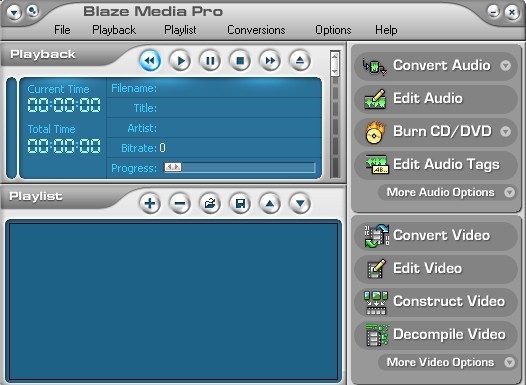
Step3.To use the PAL<->NTSC converter
feature of the software, click the Conversions > Video
Converter menu from the software's main window or select
Convert Video from the software's main interface. From the
resulting video converter window, you can then choose the
MPEG and other format video files you wish to convert, select
the output format, and any desired settings (optional).
Set the desired output video standard from the video converter
window's File menu via the "MPEG Video Standard"
option. (Note: in order for this option
to be enabled, you must select MPEG-2 DVD, MPEG-2 SVCD,
or MPEG-1 VCD for the output format. )
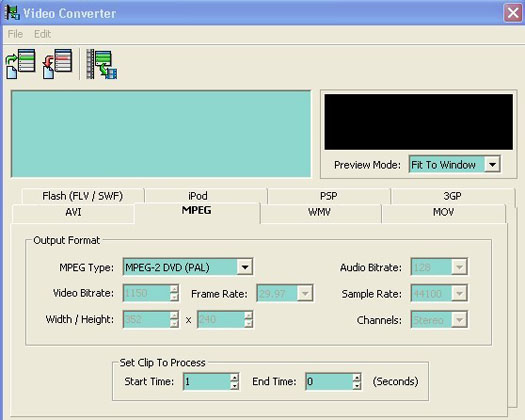
Step4. click the "Convert" button
to begin the conversion process. Advanced video converter
options are available for those who want to take advantage
of them, though they are completely optional, making Blaze
Media Pro the perfect software to convert from NTSC to PAL
or convert from PAL to NTSC for users of any experience
level.
Note: Using this software can also convert
NTSC to PAL, the steps are same!
Convert PAL to NTSC and convert
NTSC to PAL with Movavi Video Converter.
Step 1. download Movavi Video converter
here
, Install this utility.
Step 2. Click add your PAL files and then Open.
add your PAL files and then Open.
Step 3. select the output format.
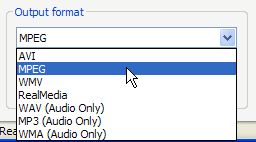
Step 4. select DVD NTSC Compatible in
the next menu.
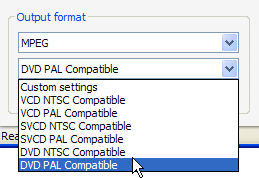
Step 5. Select an output directory
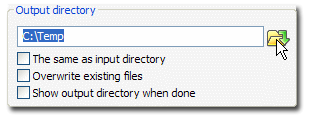
Step 6. Click Convert :After the conversion
process finished, you'll get a file in the NTSC format

If you have a NTSC file and want to convert NTSC to PAL,
simply select DVD PAL Compatible in the Output Format menus.
Other step is same. After click the convert button you will
get a PAL files and then you can share your movies with
your friends in Europe.
Convert PAL to NTSC with PAL
to NTSC DGPulldown?
The converse situation applies to PAL to NTSC conversions.
576 lines of resolution are downconverted to 480 lines of
resolution, and frames need to be inserted to go from the
25 frames per second of PAL to the 30 frames per second
of NTSC. Once again, the resultant image is of less actual
resolution than the original image, as information is discarded
spatially and made up temporally.
 DGPulldown
is a tool for adding pulldown flags to MPEG-2 video files.
It can be used to change the effective framerate without
re-encoding or other lossy processes. In addition to the
standard 2:3 pulldown used for film material in NTSC video,
it can also add 2:2:3:2:3 pulldown flags for PAL to NTSC
conversion and a number of other non-standard patterns.
To convert PAL to NTSC with DGPulldown are as follows: DGPulldown
is a tool for adding pulldown flags to MPEG-2 video files.
It can be used to change the effective framerate without
re-encoding or other lossy processes. In addition to the
standard 2:3 pulldown used for film material in NTSC video,
it can also add 2:2:3:2:3 pulldown flags for PAL to NTSC
conversion and a number of other non-standard patterns.
To convert PAL to NTSC with DGPulldown are as follows:
- First download the DGPulldown here.
Decompression it!
- Using DGPulldown is about as simple as it can get. Use
the Browse buttons at the top to set
the source and destination files.
- Select 25 --> 29.97 and click the
Convert button.
- Wait a few minutes and you will have a video file that
plays at 29.97fps.

PAL vs NTSC
What
is PAL and NTSC? NTSC is
the video system or standard used in North America and most
of South America. In NTSC, 30 frames are transmitted each
second. Each frame is made up of 525 individual scan lines.
PAL is the predominant video system or standard
mostly used overseas. In PAL, 25 frames are transmitted
each second. Each frame is made up of 625 individual scan
lines.
Comparing
PAL and NTSC -To choose between NTSC
and PAL, rate them on the comparison parameters.
The total points are automatically shown in the top row.
|
|
|
| Lines/Field: |
|
|
| Horizontal Frequency: |
|
|
| Vertical Frequency: |
|
|
| Color Subcarrier
Frequency: |
|
|
| Video Bandwidth: |
|
|
| Sound Carrier: |
|
|
Differences
in Color encoding in PAL and NTSC. A PAL
decoder can be seen as a pair of NTSC decoders:
- PAL can be decoded with two NTSC decoders.
- By switching between the two NTSC decoders every other
line it is possible to decode PAL without a phase delay
line or two phase-locked loop circuits.
- This works because one decoder receives a colour sub
carrier with negated phase in relation to the other decoder.
It then negates the phase of that sub carrier when decoding.
This leads to smaller phase errors being cancelled out.
However, a delay line PAL decoder gives superior performance.
Some Japanese TVs originally used the dual NTSC method
to avoid paying royalty to Telefunken.
- PAL and NTSC have slightly divergent colour spaces,
but the colour decoder differences here are ignored.
- PAL supports SMPTE 498.3 while NTSC is compliant with
EBU Recommendation 14.
- The issue of frame rates and colour sub carriers is
ignored in this technical explanation. These technical
details play no direct role to the decoding of the signal.
Picture
quality in PAL vs NTSC- PAL lines go out
at 50 fields per second (since Europe uses a 50 hertz power
supply) i.e. 25 alternating lines. PAL televisions produce
25 frames per second, that causes motion to be displayed
faster. PAL may have fewer frames per second, but it also
has more lines than NTSC. PAL television broadcasts have
625 lines of resolution, compared to NTSC's 525. More lines
means more visual information, which equals better picture
quality and resolution.
Related Software Step by Step Guides
and Tutorials:
How
to convert between NTSC to PAL? NTSC vs PAL reviews
How
to convert between NTFS to FAT32? NTFS vs FAT32?
How
to Recover Encrypted file on NTFS Drive?
How
to format hard disk partitions with FAT/FAT32 or NTFS?
How
to convert hard disk files between FAT/FAT32 and NTFS format?
How
to Recover Compressed files on NTFS Drive?
|

 RSS Feeds
BBS Forum
RSS Feeds
BBS Forum

 RSS Feeds
BBS Forum
RSS Feeds
BBS Forum
