 How to Convert PDF Document to TIFF Format with AP PDF to TIFF Converter? How to Convert PDF Document to TIFF Format with AP PDF to TIFF Converter?
AP PDF to TIFF Converter
is a useful pdf tool, the converter produces fully functional
tiff documents with text, pictures, graphics etc, using the
original PDF document formatting. It does not need any software
support, such as Adobe Acrobat, Acrobat Reader, etc.
Step1. Please download Ap PDF to TIFF converter
Step2. You just clik the button "Add Files" or "Add Directories" to add pdf files which will be converted tiff files into the programe list,or you can move the mouse upon the programe list and right press mouse,it appears the pop-up menu, you select buttom "Add files..." or "Add directories...",which has same function. It looks like the following window.
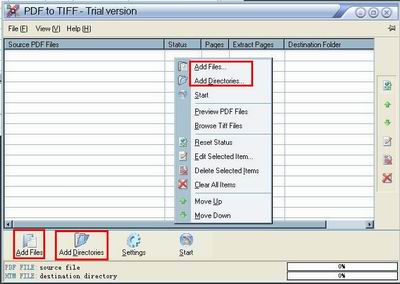
Step3. Click the "Settings" button and when the open file dialog appears, then select the "General" pages.The system supports two kinds of save mode. You can save the result of tiff documents to the input directory,also save to the custom directory.
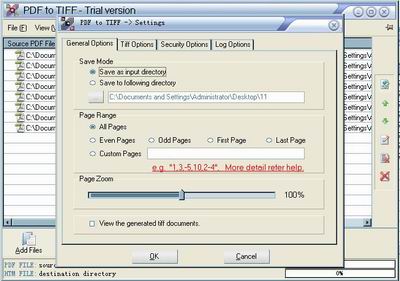
Step4. After the pdf files have been added into the programe list,you can set attributes of any one pdf file,just you move the mouse upon the pdf file and double click mouse,then it appears the following items edit window. If you accept the default settings,the following all you need to do is to click "Start".
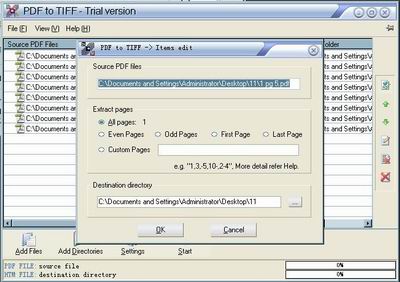
Step5. When all attributes about the pdf file have been sured,all you need to do is click button "OK" to accept or button "Cancel" to reject.If you click button "OK",the programe start to work.It looks like the following window. When the program is working,all button are disabled except the button "Stop".
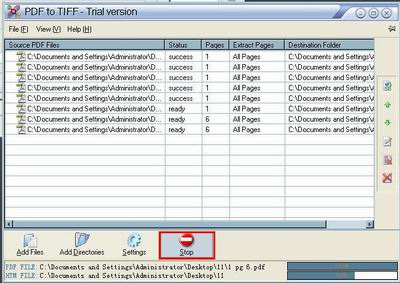
Step6. Usually,the pdf files have been converted,you want to view the outputting result tiff files.Here you can move the mouse upon the pdf file and right press mouse,it appears pop-up menu, then select button "Browse Tiff Files" to open result tiff file automatically.
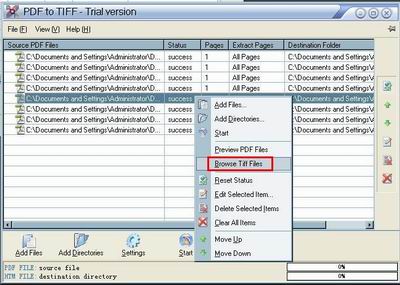
Related Article and Tutorials:
How to convert PDF to Excel document with PDF to Excel Converter?
How to convert Text to HTML with CSV Converter?
How to Convert PPT to CD with AutoPlay me for PowerPoint?
How to Convert DOC to CD with AutoPlay Me for Word?
How to Convert or Write PDF to CD with AutoPlay Me for PDF?
|

 RSS Feeds
BBS Forum
RSS Feeds
BBS Forum

 RSS Feeds
BBS Forum
RSS Feeds
BBS Forum
