 How to convert PowerPoint/PPT to PDF files?
How to convert PowerPoint/PPT to PDF files?
PPT to PDF Converter is a fast and affordable utility
for you to convert Microsoft PowerPoint presentations into
PDF files with high quality. You can also get PDF files
from Word (.doc) and Excel(.xls).
Key Features:
1. Convert Microsoft PowerPoint(.ppt), Word(.doc), Excel(.xls)
to PDF files.
2. Keep the original quality from your PowerPoint in new
PDF files.
3. Supply various custom settings, like General, Compress,
Colors, Fonts and Misc.
4. Open PDF files automatically once complete the conversion
of PPT to PDF.
Tutorial: How to convert PowerPoint/PPT to PDF
files?
Step1. Please download PowerPoint/PPT
to Pdf Converter.
Step 2. Import PPT files
Add PowerPoint files to PPT to PDF Converter by click  icon, select Compatibility and assign the Output folder
for the PDF files.
icon, select Compatibility and assign the Output folder
for the PDF files.
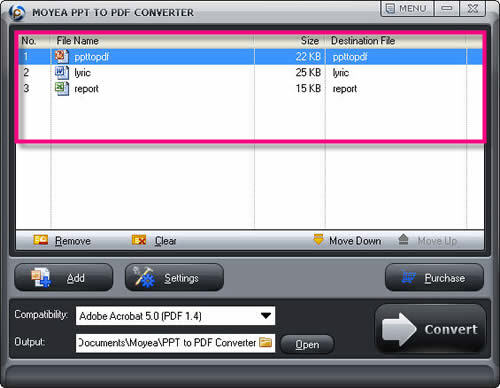
Step 3. Customize settings
Click  icon, you can make custom settings (General, Compress, Colors,
Fonts and Misc) for converting PPT to PDF.
icon, you can make custom settings (General, Compress, Colors,
Fonts and Misc) for converting PPT to PDF.
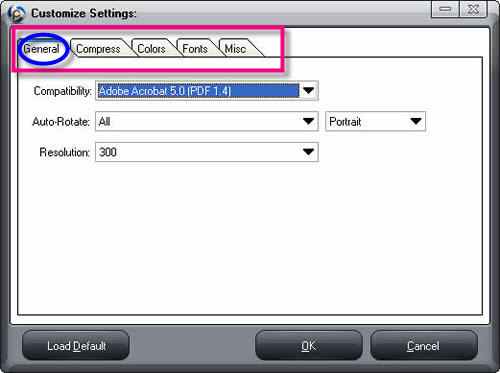
Step 4. Convert PPT to PDF
Press the  button, it will start to convert PowerPoint to PDF. Once
finishing, you can open the PDF files directly.
button, it will start to convert PowerPoint to PDF. Once
finishing, you can open the PDF files directly.
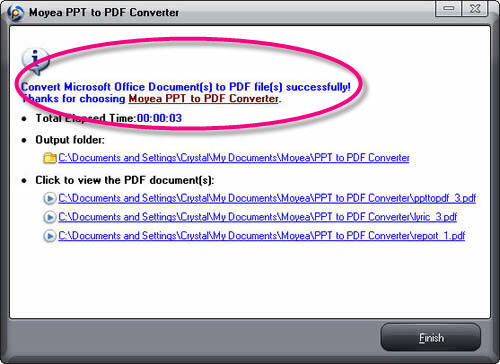
Related Software Step by Step Guides
and Tutorials:
How
to convert CSV to PDF, HTML, DBF, XLS, DOC, MDB, XML, VCS,
CHM, RTF, HLP?
How
to convert PowerPoint to Video, PPT to AVI?
How
to batch convert PDF to Text (txt)?
How
to convert Text to PDF Document?
How
to convert PDF to Excel document with PDF to Excel Converter?
How
to convert Text to HTML with CSV Converter?
How
to Convert PPT to CD with AutoPlay me for PowerPoint?
How
to Convert PDF Document to TIFF Format with AP PDF to TIFF
Converter?
How
to Convert PDF to Image with AP PDF to Image Converter?
How
to Convert Image to Pdf with Image2pdf?
|

 RSS Feeds
BBS Forum
RSS Feeds
BBS Forum

 RSS Feeds
BBS Forum
RSS Feeds
BBS Forum
