 How
to convert PPTX to PPT with PPTX to PPT converter software? How
to convert PPTX to PPT with PPTX to PPT converter software?
What is PPTX?
PPTX format is generated by MS Office 2007, which cannot
be opened directly by MS Office 2003 or previous versions
of Office; it is the latest file extension and there are
many powerful features added for users to easily edit their
Powerpoints.
Microsoft has put more effort to improve the functions
of these Office tools, so the latest version contains many
file formats which cannot be directly opened by historical
versions. PPTX files, as an extension of PPT format, is
a breakthrough while there are lots of older version's users,
thus opening PPTX files becomes a tough task.
Batch
PPTX to PPT Converter is a PowerPoint PPT to
PPTX, PPTX to PPT Batch Converter that can convert PPT to
PPTX and PPTX to PPT easily. . This useful program supports
a efficient Multi-Thread conversion engine. So you could
control the conversion action very easily. You can stop
or pause and continue it in any time.
The main features of Batch PPTX to PPT Converter
* Convert PowerPoint PPT (PowerPoint 2003) to PPTX (PowerPoint
2007 OOXML Format) and PPTX to PPT easily.
* Batch convert PPTX to PPT and PPT to PPTX with GUI that
supports powerful search function.
* Supports convert a ppt/pptx file.
* Supports convert ppt/pptx files in a folder.
* Drag and context menu with Microsoft Explorer supported.
* Supports batch project and command line.
* A efficient high-speed Multi-Thread conversion engine.
Now Have a try to convert PPTX to
PPT!
Step1. First download Batch PPTX to PPT Converter here.
Install it!
Step2. After installion the
program, double click the PPTX to PPT Converter icon on your
desktop. The main window is:
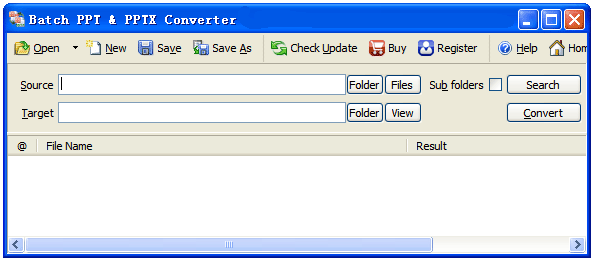
Step3. Click the button  to open an existing Batch Project. This software support
batch converting. So you can convert several Micosoft PowerPoint
2007 xml files(.pptx) to .ppt. If only want to convert one
file, you can click button
to open an existing Batch Project. This software support
batch converting. So you can convert several Micosoft PowerPoint
2007 xml files(.pptx) to .ppt. If only want to convert one
file, you can click button  or click the open toolbar to select the file you wanted
to convert.
or click the open toolbar to select the file you wanted
to convert.
Step4. Select the target to save you converted files.
Step5. At last, click the Convert Button. From the
following picture you can see the converted result.
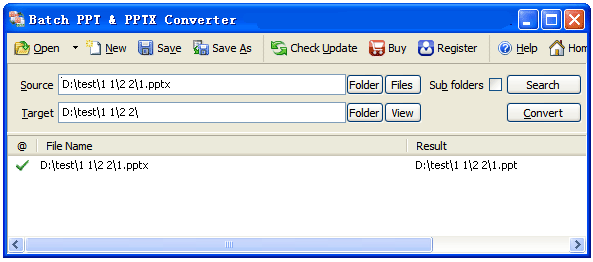
Step6. If you want to convert PPT to PPTX, follow
the above steps.
Note: When convert batch PPTX/PPT files, some files
may be failed to convert, only because this is a trail version!
At the beginning, it will ask you to regist or buy this
softwre. Certainly it supports 15 day trail.
Related Software Step by Step Guides
and Tutorials:
How
to convert PPT to PDF, PPT to DVD, PPT to AVI with PPT converter?
How
to convert PowerPoint/PPT to PDF files?
How
to batch Split PDF with Pdf Split Merge Pages?
How
to convert PowerPoint PPT to Jpeg, Tiff, BMP Image?
How
to convert DOCX to DOC with DOCX to DOC converter?
How
to convert CSV to PDF, HTML, DBF, XLS, DOC, MDB, XML, VCS,
CHM, RTF, HLP?
How
to convert Text to PDF Document?
How
to convert PDF to CHM with PDF to CHM converter?
How
to batch convert PDF to Text (txt)?
How
to convert word2PDF, with word2PDF converter software?
|

 RSS Feeds
BBS Forum
RSS Feeds
BBS Forum

 RSS Feeds
BBS Forum
RSS Feeds
BBS Forum
