 How to convert RMVB to AVI with RMVB converter step by step? How to convert RMVB to AVI with RMVB converter step by step?
Ultra RM Converter
is a useful RM video converter to help you convert RM, RMVB
to AVI, MPEG, VCD, SVCD, DVD, WMV. Use this RM video converter
you can convert RealMedia(*.RM, *.RMVB) file to AVI(Divx,
XviD, MPEG4), MPEG1, MPEG2, VCD, SVCD, DVD, WMV/ASF file.
In this guide we will explain how to convert RMVB to AVI with RMVB Converter.
Key Features
- Supports RM, RMVB formats to AVI, DivX, XviD
- Supports RM, RMVB formats to VCD, SVCD, DVD(PAL, NTSC)
- Supports RM, RMVB formats to MPEG1, MPEG2
- Supports RM, RMVB formats to Windows Media Format
Step1. Download RMVB to AVI Converter and install it on your PC.
Step2. Launch this RMVB converter and the easy-to-use interface is as follows:
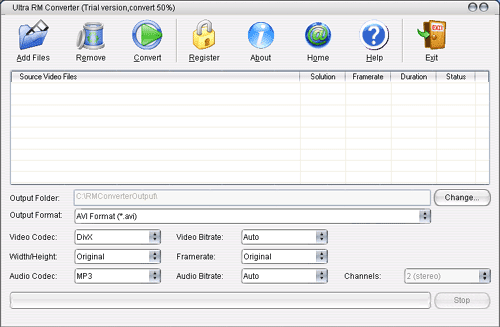
Step3. Click "Add Files" button to select RMVB file as input file:
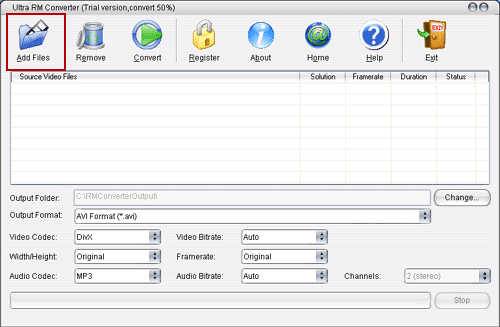
Step4. Click "Change" button to select a path for the AVI outputed file:
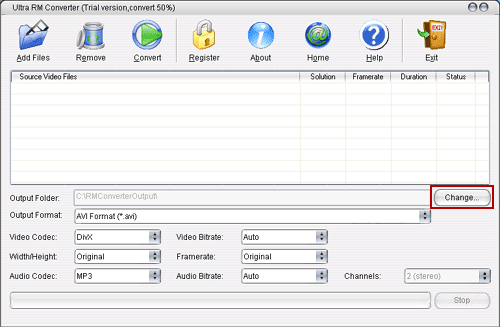
Step5. Click "Output Format" combo-box to select AVI as the outputed file:
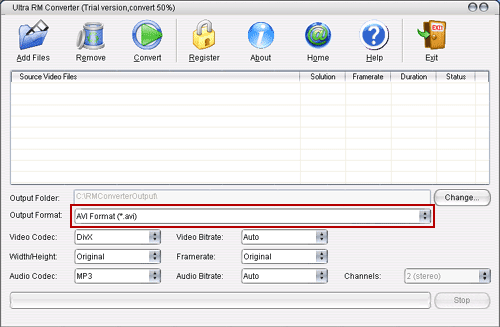
Step6. Click "Convert" button to start to convert RMVB to AVI:
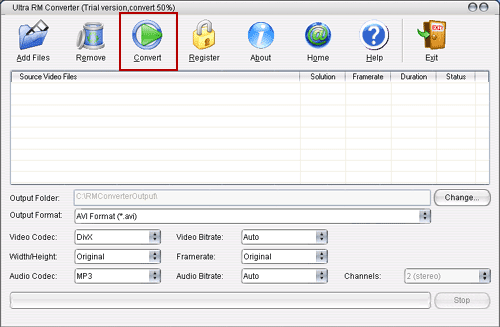
Related Article and Tutorials:
How to convert MPEG MOV 3GP VOB AVI to MP4 M4A AAC on Mac?
How to convert MOV to MPEG, MOV to AVI, MOV to WMV, MOV to DivX?
How to brun/convert rm to DVD, rmvb to DVD?
How to convert AVI MPEG MP4 to PS3 iPod FLV Apple TV Zune etc on Mac?
How to convert AVI MPEG WMV MOV VOB ASF 3GP YouTube to BlackBerry AVI?
How to convert or burn AVI to VCD format?
|

 RSS Feeds
BBS Forum
RSS Feeds
BBS Forum

 RSS Feeds
BBS Forum
RSS Feeds
BBS Forum
