 How to convert Flash SWF to FLA with SWF to FLA converter on Mac? How to convert Flash SWF to FLA with SWF to FLA converter on Mac?
Flash Decompiler Trillix for Mac is a powerful SWF to FLA converter which converts Adobe Flash SWF files back into FLA format which can easily be edited in native Flash environment. Every group of objects such as morphs, shapes, texts, fonts, motions, sounds, ActionScripts, etc. could be placed in separate FLA library groups, which makes using and working with the resulting FLA file much easier.
Here's the step-by-step guide about how to convert Flash SWF to FLA with Flash Decompiler Trillix for Mac on Mac. This guide assumes that you have already installed Flash Decompiler Trillix and it is opened.
Step1. Select SWF file
Once you have launched Flash Decompiler Trillix you must specify the SWF file you would like to convert. You can do it either by clicking  button next to "SWF file name" or by selecting "File" -> "Open" from Main Menu. button next to "SWF file name" or by selecting "File" -> "Open" from Main Menu.
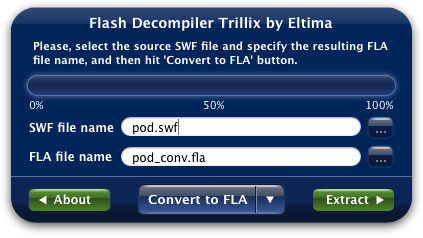
This will invoke "Open file" dialog where you can navigate to your file:
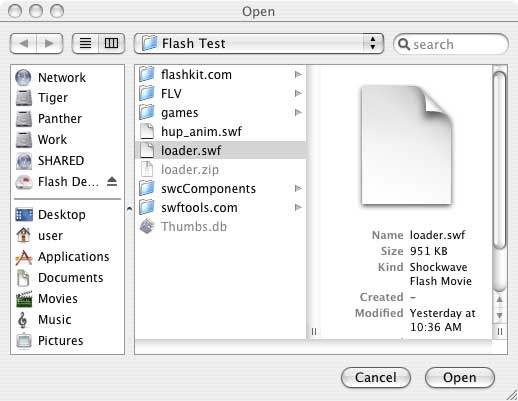
Step2. Define resulting FLA file name
Next, you may specify FLA file name by clicking  button that corresponds to "FLA file name" field. button that corresponds to "FLA file name" field.
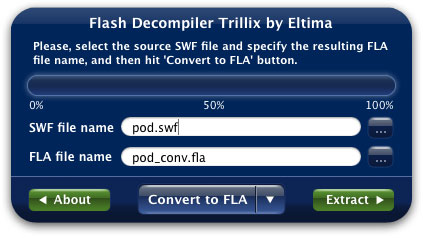
The resulting FLA file name, by default, would be the same to original SWF file name with "_conv" suffix added. This is ensuring that you won't overwrite original SWF file accidentally once you open FLA file in Adobe Flash Studio and click "Save" button.
Step3. Customize conversion settings
Please, note that you must switch to Advanced mode to access these settings.
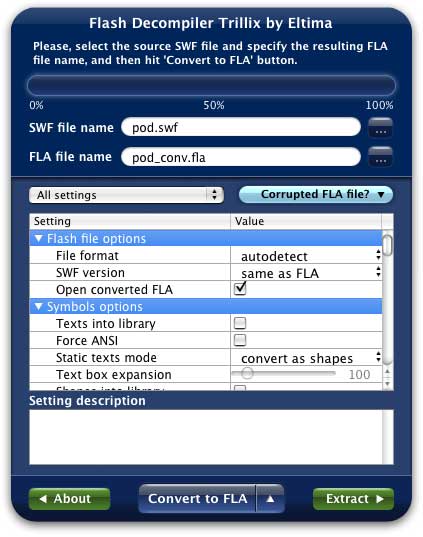
Step4. Press "Covert to FLA" button to start conversion process
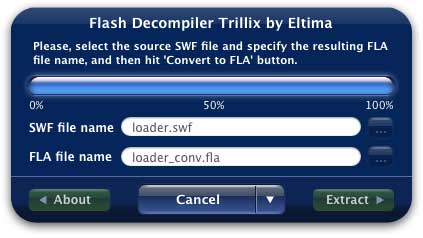
Note: demo version of Flash Decompiler Trillix removes all color information from the resulting FLA file, making it a grayscale movie, it will add nag watermark and ActionScripts will be obfuscated in the resulting FLA.
Step5. You may observe conversion log entries in "Conversion log" window (in Advanced mode only) to determine if any problems occurred during SWF to FLA conversion.
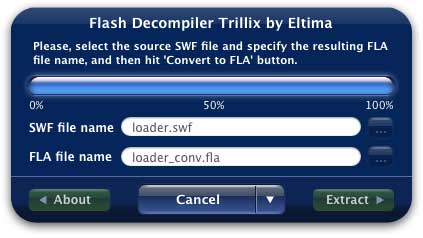
For your convenience these log messages can be saved in a log file which can be sent to our support team as a proof of your problem. To save conversion log you need to open "File", select "Save conversion/extraction log" right after the conversion is finished before you click "Done" button.
More Mac Software:
 Mac
Software - Audio & video software for Mac, Parallels desktop for Mac, Flash software & graphic software for Mac etc. Mac
Software - Audio & video software for Mac, Parallels desktop for Mac, Flash software & graphic software for Mac etc. |
 Mac
Video Tools - Mac DVD ripper, Mac DVD
to iPhone iPod MP4 video converter, Mac DVD copy, Mac DVD Creator etc. Mac
Video Tools - Mac DVD ripper, Mac DVD
to iPhone iPod MP4 video converter, Mac DVD copy, Mac DVD Creator etc. |
Related Step by Step Guides and Tutorials:
How to convert Flash SWF to FLA with Flash Decompiler for Windows?
How to extract SWF objects (morphs, shapes, motions, etc.) on Mac?
How to convert iTunes DRM protected m4p to mp3 aac aiff wav on Mac with Mac iTunes M4P converter?
How to convert DRM protected wma files to MP3 AAC AIFF WAV on Mac?
How to convert AVI MPEG MP4 to PS3 iPod FLV Apple TV Zune etc. on Mac?
How to convert AVI MOV WMV 3GP MP4 VOB MPEG to iPod on Mac?
How to convert/rip DVD to MPEG MOV AVI MP4 WMV Blackberry etc. on Mac?
How to convert AVI MPEG MP4 to PS3 iPod FLV Apple TV Zune etc. on Mac?
How to convert DVD to iPhone on Mac OS X step by step?
How to convert DVD to Apple TV on Mac OS X?
How to convert DVD to MP4 on Mac step by step?
How to convert DVD to iPod MP4 video and M4A audio on Mac?
|

 RSS Feeds
BBS Forum
RSS Feeds
BBS Forum

 RSS Feeds
BBS Forum
RSS Feeds
BBS Forum

