 How to convert SWF to SCR, SWF to EXE, SWF to Install SCR?
How to convert SWF to SCR, SWF to EXE, SWF to Install SCR?
You can convert SWF to SCR, convert SWF to EXE, convert SWF to Install SCR with Quick Slide Show. It is a high-quality method to inform Your clients and counterparties by showing them not a static image, but a slide show of many pictures with individual text comments and sound arrangement for each image. This will increase the efficiency of the offer of Your goods and services. Besides you will be able to send to your client a CD with auto-run slide show. Follow these steps and successfully convert SWF to SCR, convert SWF to EXE, convert SWF to Install SCR.
Step1. Go to the Quick Slide Show download page and Quick Slide Show, install it.
Step2. Click on the button. button.
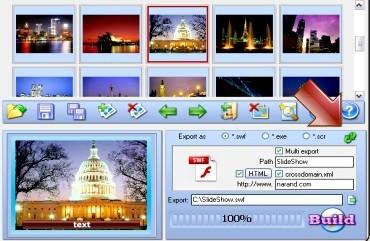
Step3. Choose a direction of converting (Converting SWF -> SCR) and an initial file.
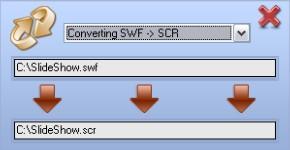
Or Choose a direction of converting (Converting SWF -> install SCR) and an initial file.
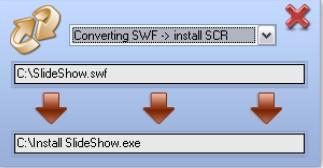
Or Choose a direction of converting (Converting SWF -> EXE) and an initial file.
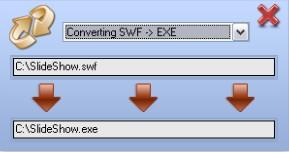
Related
Software Step by Step Guides and Tutorials:
How to convert exe to swf free with exe to SWF files converter?
How to convert DVD to flash, DVD to SWF, DVD to FLV, DVD to Screensaver and exe file?
How to save or download swf flash aimation file from website?
How to convert AVI(DivX, XviD), VOB to SWF, FLV?
How to convert 3GP Video to SWF, FLV flash Video formats?
How to convert flash SWF movie to iPod with ANVSOFT Flash to iPod Converter?
How to Capture SWF Flash Files from Webpages with Infine Capture Flash?
|

 RSS Feeds
BBS Forum
RSS Feeds
BBS Forum

 RSS Feeds
BBS Forum
RSS Feeds
BBS Forum
