 How to convert Text to MP3 with YeoSoft Text to MP3 Speaker?
How to convert Text to MP3 with YeoSoft Text to MP3 Speaker?
YeoSoft Text
to MP3 Speaker is your handy TTS reader and converter
that enables your PC to speak in natural voices and in 10
languages (English, French, German, Dutch, Russian, Spanish,
Portuguese, Japanese, Korean, and Italian) ! With this handy
text to mp3 speech conversion tool, any text (txt, rtf, xml,
eml, doc, pdf or html) can be read aloud and clear for you!
More than that, you can also save its natual voice readings
to quality-adjustable mp3, wav, wma or ogg files for playback
on your iPod, Pocket PC, or any other portable music player.
Step1. Download YeoSoft Text to MP3 Speakerand install it on your PC.
Step2. Click the "Open" button to open a text file.
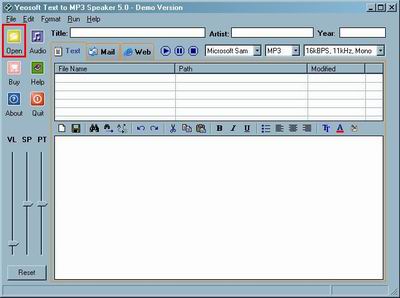
Step3. Click this button to play the text file.
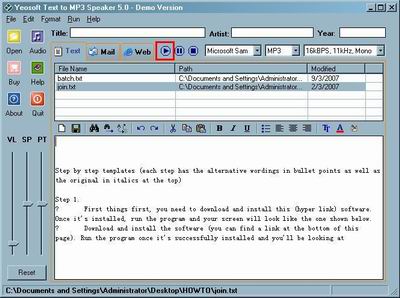
Step4. Here, you can choose the audio format.
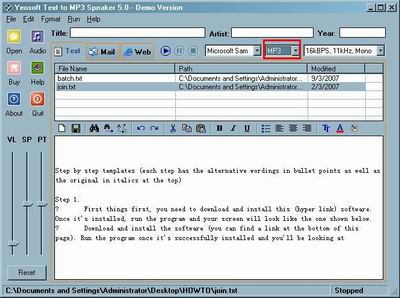
Step5. Please write down the "Title", "Artist", "Year", for the mp3 file.
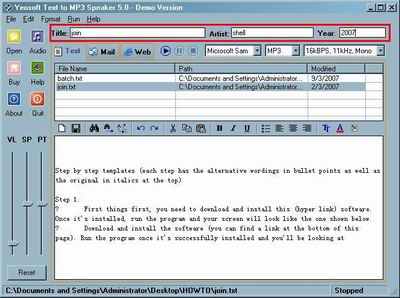
Step6. Please the "Audio" button to save the audio file.
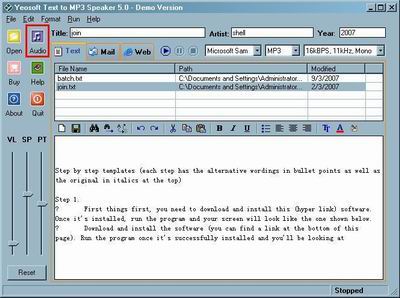
Related Article and Tutorials:
How to convert CDA to MP3?
How to convert MP3 to WAV with MP3 WAV Converter?
How to convert M4A to MP3 with M4A to MP3 Converter?
How to convert AAC to MP3 with AAC to MP3 Converter?
How to convert WMV to MP3 with WMV to MP3 Converter?
|

 RSS Feeds
BBS Forum
RSS Feeds
BBS Forum

 RSS Feeds
BBS Forum
RSS Feeds
BBS Forum
