 How to Convert TIFF, BMP, JPEG to DWG with Acme CAD Converter? How to Convert TIFF, BMP, JPEG to DWG with Acme CAD Converter?
Acme CADConverter is DWG, DXF and DWF format conversion software for batch and vector files. It can conveniently convert DXF, DWF and DWG files into BMP, WMF, GIF, JPEG, TIFF, PNG, TGA, PCX, DXF, DWG, SVG, SVGZ, CGM, EPS, PDF, HPGL (PLT, HGL) etc., and also enable the conversion between DXF and DWG files.
You can use this program to view any DWG, DXF or DWF file. It can create PDF bookmark automatically with layout name and file name, and also allows you to edit them. This program supports batch recovering DWG and DXF files and batch converting multi DWG, DXF and DWF files to a PDF.
Step1. Download Acme CAD Converter and install it on your PC.
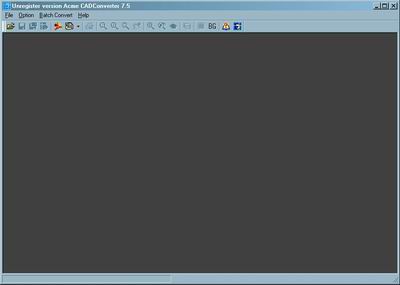
Step2. Click this button to convert TIFF, BMP, JPEG to DWG.
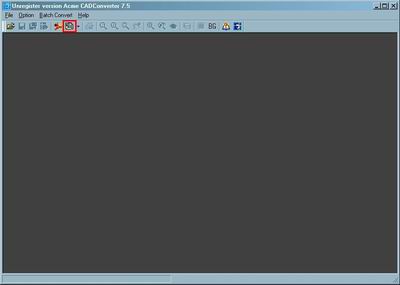
Step3. Click the "Add Files" button to select the TIFF, BMP, JPEG files.
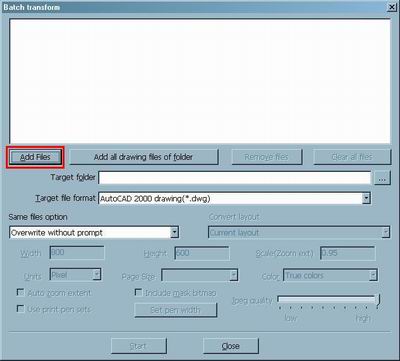
Step4. Please cUsers can choose the following file formats. For example, AutoCAD 2000 drawing(*.dwg).
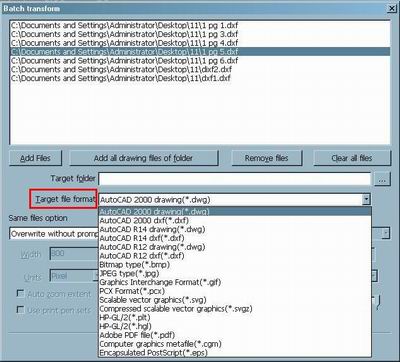
Step5. If you don't like one or all files, please press the "Remove files" or "Clear all files" button.
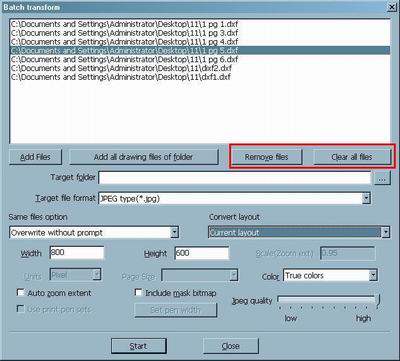
Step6. If you don't like one or all files, please press the "Remove files" or "Clear all files" button.
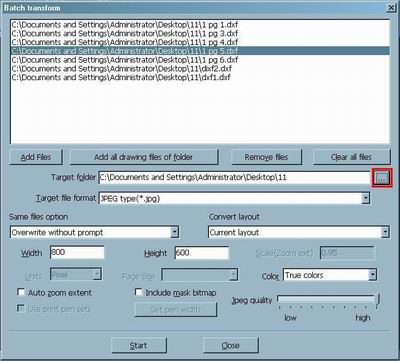
Step7. After all the files are added, please click "Start" button to convert them.
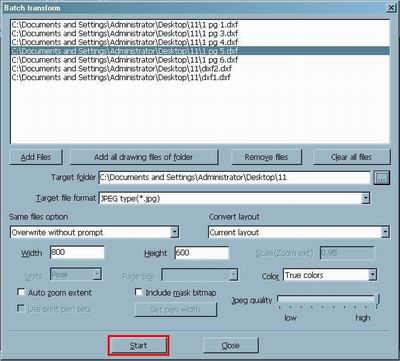
Related Software Step by Step Guides and Tutorials:
How to Batch Split PDF with Pdf Split Merge Pages?
How to merge multiple PDF files into a PDF file?
How to Convert DWG, DXF or DWF Files to PDF File with Acme CAD Converter?
How to convert IMG to ISO with IMG to ISO converter software?
How to convert Word Doc/RTF document to image (Jpeg/Jpg/Tiff/Bmp/Eps/Ps) file?
How to Group Songs, Link Lyrics and Pictures to Songs?
How to Create or Edit GIF Animation with CoffeeCup GIF Animator?
How to capture or convert DVD movie to Bitmaps(bmp) image step by step?
How to recover deleted or lost photo images?
How to compress JPEG with JPEG Image Compressor?
|

 RSS Feeds
BBS Forum
RSS Feeds
BBS Forum

 RSS Feeds
BBS Forum
RSS Feeds
BBS Forum
