 How to convert various video to MP4 format? How to convert various video to MP4 format?
Alive MP4 Converter - A professional video converter to convert popular video formats to MP4 (MPEG4). Convert DivX, XviD, MPEG, MOV, QickTime, 3GP, MOD, VOB, WMV, ASF, AVI to MP4 (MPEG4) format or convert MP4 to AVI, DivX, XviD, WMV, MPEG, MP3 format.
This guide shows you how to convert your favorite video to MP4 foramt, which can be played in your MP4 player.
Tools Required:
Step1. Open Alive MP4 Converter
Double click "Alive MP4 Converter" icon on the desktop of your compuer to open Alive MP4 Converter. This is the icon you need to double click.

Step2. Select video file(s)
Click "Add" button on top of main window to select the video file(s) you would to convert to MP4 format.
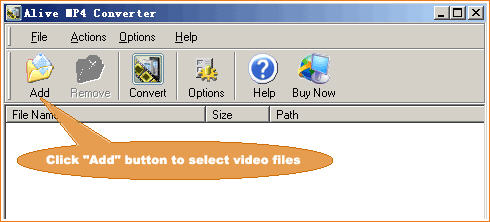
Step3. Start converting
Click "Convert" button on top of main interface to start converting.
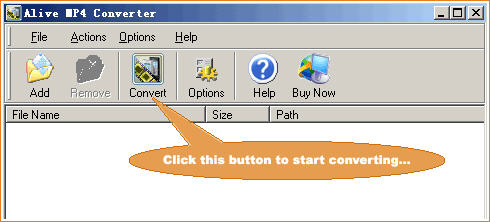
Step4. After you click "Start" button, you would be prompted by a window that allows you to select the output format, such as "MP4 MPEG-4 Video (*.mp4)", "MP4 MPEG-4 AVC Video (*.mp4)", "DivX Video Format (*.avi)", etc..., you can also change the video quality of output video and the ouput directory. This is the screenshot you will see.
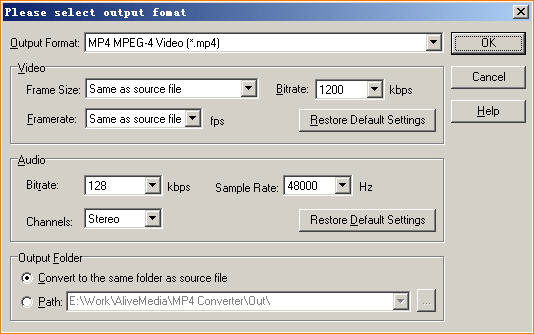
Step5. Then, just click "OK" button to convert the video file(s) you selected to MP4 or other formats.
Now, you can free download and try to convert your favorite video to MP4 foramt, and playing on you MP4 Player.
Related Step by Step Guides and Tutorials:
How to download YouTube Video, convert YouTube to PS3 Zune Apple TV iPod 3GP?
How to convert DVD to iPhone Video MP4 step by step?
How to convert DVD to iPhone on Mac OS X step by step?
How to convert video files to iPod format step by step?
How to copy DVD and play on PSP step by step?
How to copy DVD movies with dvdSanta step by step?
How to rip DVD and put DVD on Zune step by step?
How to convert and burn VOB AVI to DVD step by step?
How to copy DVD and play on PSP step by step?
|

 RSS Feeds
BBS Forum
RSS Feeds
BBS Forum

 RSS Feeds
BBS Forum
RSS Feeds
BBS Forum

