 How to convert Visio files to PDF with document converter
? How to convert Visio files to PDF with document converter
?
What
is Visio ?
Microsoft Visio (pronounced VIZ-ee-oh), marketed as Microsoft Office Visio, is a diagramming program for Microsoft Windows that uses vector graphics to create diagrams. Visio is a flowcharting/network diagraming - database/software modeling software.
Visio diagrams can be produced by a wide range, and some people use the power of Visio drawing functionality maps, corporate logos and so on, while the file is saved as Visio support svg, dwg and other vectors common format, so be widely welcomed. It is the latest version for 2007.
Why do you need convert Visio files to PDF ?
Microsoft Office Visio is a diagramming software used to create business and technical drawings. Once your diagram is finished, if you need to send it for review, physically printing or share it with your team, it's recommended that you convert it to a PDF. Document sharing is easier using PDF files, because the recipient does not need to have Visio installed in order to open the PDF (being also multi-platform, same PDF can be opened both on Windows and Mac powered systems) and by converting it the original design of the diagram remains unaltered. novaPDF is a PDF creator that once installed it offers an option to print your diagrams to PDF files - simply choose novaPDF as a printer and once you click the Print button your Visio diagram will be converted to a PDF.
This tutorial shows how to convert Visio files to PDF with docment converter step by step.
Step1. Download
Universal Document Converter, a powerful and simple program
Step2. Open the drawing in Microsoft Visio and press File->Print... in application main menu.
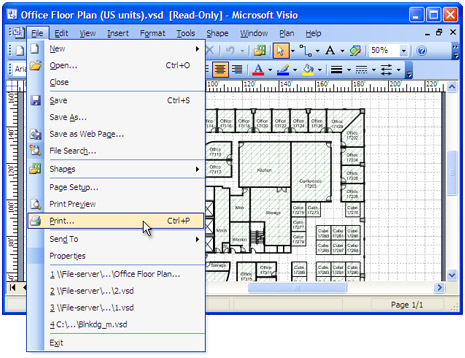
Step3. Select Universal Document Converter from the printers list and press Properties button.
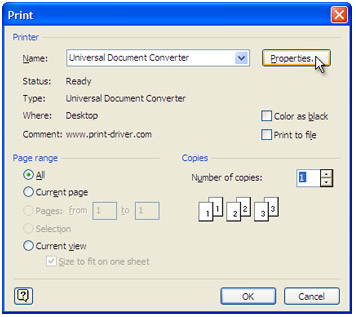
Step4. On the settings panel, click Load Properties.
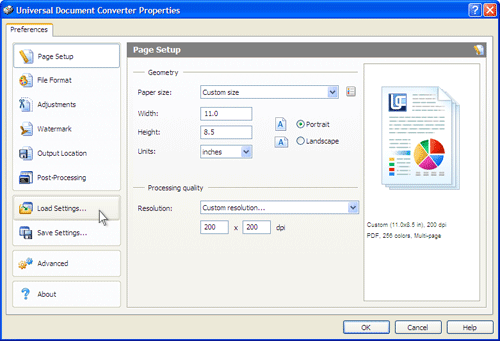
Step5. Use the Open dialog to select "Drawing to PDF.xml" and click Open.
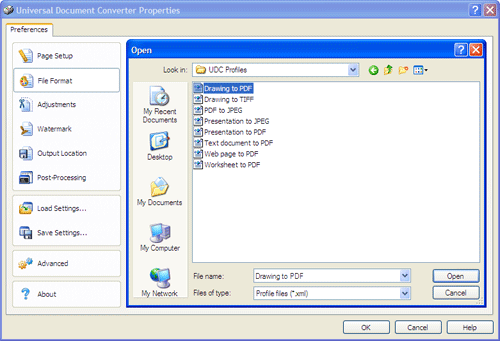
Step6. Press OK in Microsoft Visio Print dialog to start converting. When the PDF file is ready, it will be saved to the My Documents\UDC Output Files folder by default.
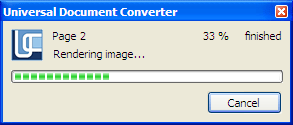
Step7. The converted drawing will then be opened in Adobe Acrobat or another viewer associated with PDF files on your computer.
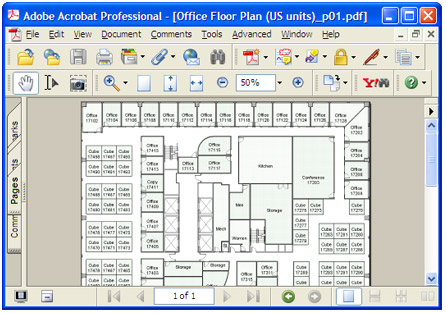
You can also convert Visio files to PDF with novaPDF installed.
novaPDF is installed as a virtual printer so you can create PDF files simply by printing to it instead of your normal printer. To convert your Microsoft Office Visio 2007 diagram to a PDF:
Step1. Open Microsoft Office Visio 2007 and go to File->Open (or press Ctrl+O), browse for the diagram you want converted to PDF and open it
Step2. Go to File->Print (or press Ctrl+P) and in the Printer section choose novaPDF
Step3. If you want to adjust novaPDF’s settings before creating the PDF file, use the Properties button
Step4. Click on OK and choose a location where you want to save the PDF file
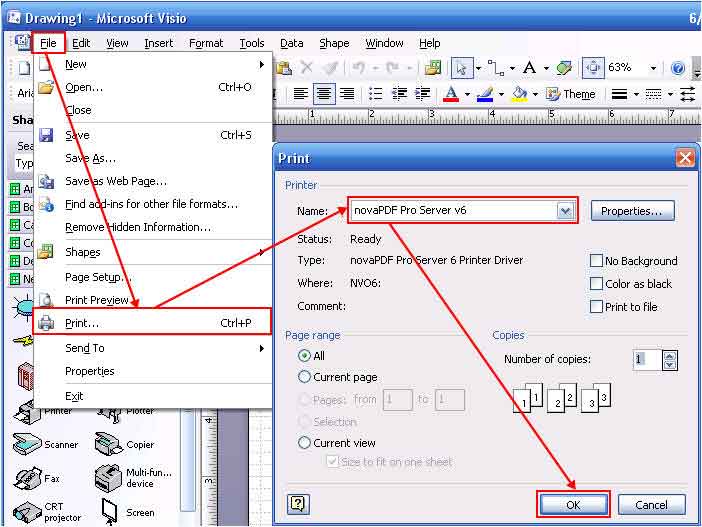
Related Software Step by Step Guides
and Tutorials:
How to Convert PPT to CD with AutoPlay me for PowerPoint?
How to Convert DOC to CD with AutoPlay Me for Word?
How to Convert or Write PDF to CD with AutoPlay Me for PDF?
How to Convert PDF Document to TIFF Format with AP PDF to TIFF Converter?
How to Convert PDF to Image with AP PDF to Image Converter?
How to Convert Image to Pdf with Image2pdf?
How to convert Excel XLS/RTF XLSument to Jpeg/Jpg/Tiff/Bmp/Eps/Ps file?
How to convert Word Doc/RTF document to image (Jpeg/Jpg/Tiff/Bmp/Eps/Ps) file?
How to decrypt protected PDF files with PDF Password Recovery software?
How to convert html to PDF, create PDF from a valid URL in IE?
|

 RSS Feeds
BBS Forum
RSS Feeds
BBS Forum

 RSS Feeds
BBS Forum
RSS Feeds
BBS Forum
