 How to copy iPod music song to Mac based PC step by step? How to copy iPod music song to Mac based PC step by step?
Lenogo iPod to PC Transfer for Mac - Transfer iPod Songs music to Mac based PC, help you to back-up your entire iPod music library to PC. The detailed steps are as follows:
Step1. Please Download Lenogo iPod to PC Transfer for Mac , then install it.
Step2. Connect your iPod to PC and launch Lenogo iPod to PC Transfer for Mac.
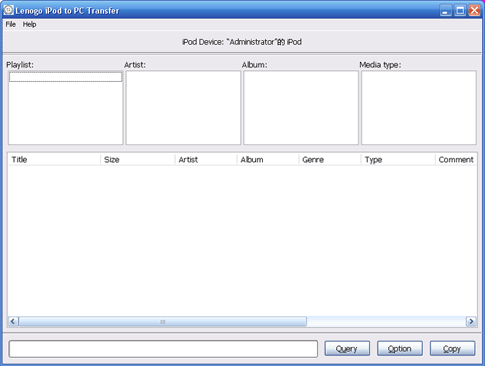
Step3.You must enable disk use of your iPod.
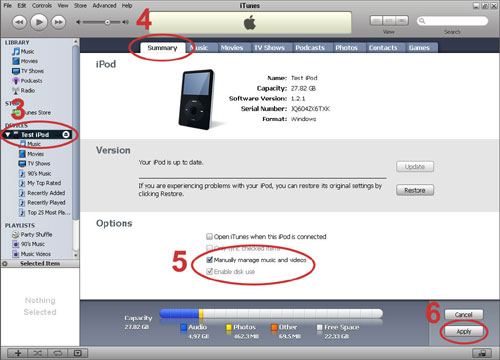
Step4. It may take a little while for your iPod to connect to PC, please wait until the connection has been completed. Click "Query" button to query iPod music database.
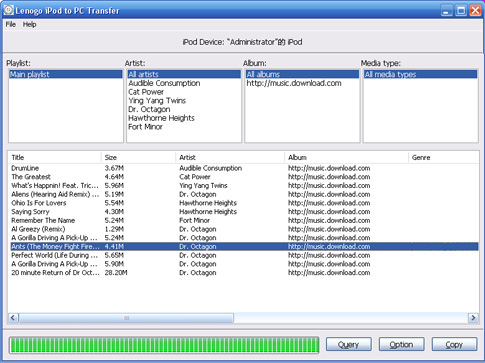
Related Step by Step Guides and Tutorials:
How to copy DVD movies with dvdSanta step by step?
How to download YouTube Video, convert YouTube to PS3 Zune Apple TV iPod 3GP?
How to convert DVD to iPhone Video MP4 step by step?
How to convert DVD to iPhone on Mac OS X step by step?
How to convert video files to iPod format step by step?
How to copy DVD and play on PSP step by step?
How to rip DVD and put DVD on Zune step by step?
How to convert Youtube to AVI, YouTube to WMV, YouTube to MP4?
|

 RSS Feeds
BBS Forum
RSS Feeds
BBS Forum

 RSS Feeds
BBS Forum
RSS Feeds
BBS Forum

