 How to Create or Edit GIF Animation with CoffeeCup GIF Animator? How to Create or Edit GIF Animation with CoffeeCup GIF Animator?
CoffeeCup GIF Animator makes it easy to create professional GIF animation. There is also a floating Preview Window, so you can see your animation and edit at the same time. It supports to export them to Flash *.swf format, and the HTML code is generated automatically for easy insertion into any Web page.
Step 1 Download CoffeeCup GIF Animator , install it on your computer.
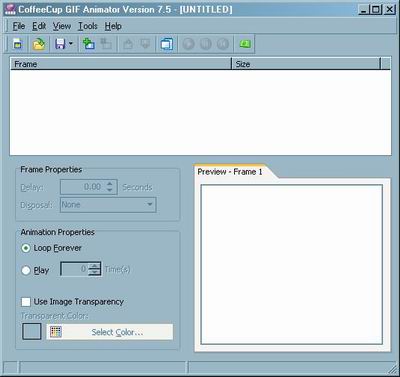
Step 2 To start your Animated GIF click on File > New. The Animation Wizard will begin. Choose how many times you would like the GIF to repeat its animation. You can also choose for the GIF to repeat infinitely. Choose how much time you would like between each GIF frame. Default is 1 second.
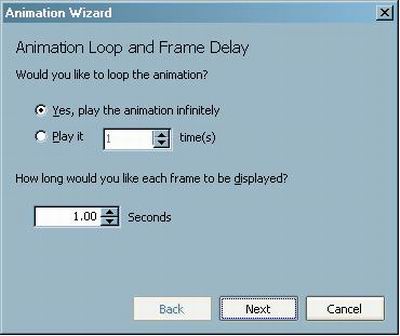
Step 3 Choose the GIFs you want in the animation, by clicking on Add Image(s). You can highlight multiple files. You can also use many other image formats other than GIF, including JPEG, BMP, ICO, EMF and WMF. You can remove images from your animation by clicking Remove Image.
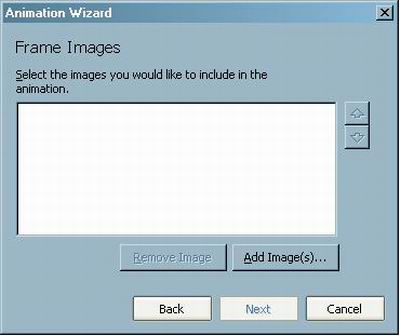
Step 4 Click these buttons. Removes the selected image from your animation. Moves the selected animation up in the animation cycle. Moves the selected animation down in the animation cycle.
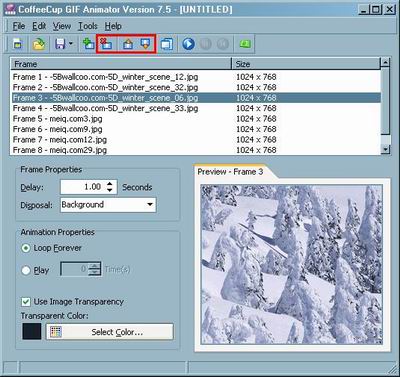
Step 5 Click this button to previews the animation in an internal browser.
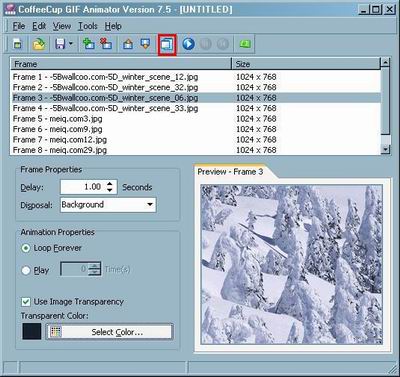
Step 6 Click the "Save as" button to save the files.
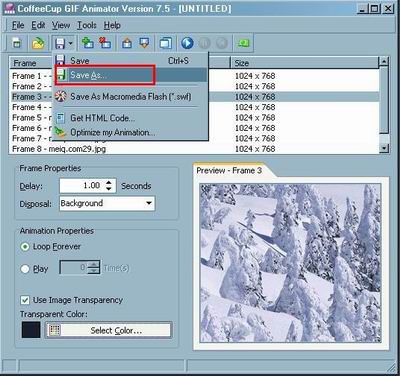
Step 7 This tool allows you to convert your Animated GIF into a Flash file. Click the "Save As Macromedia Flash{*.swf}" button.
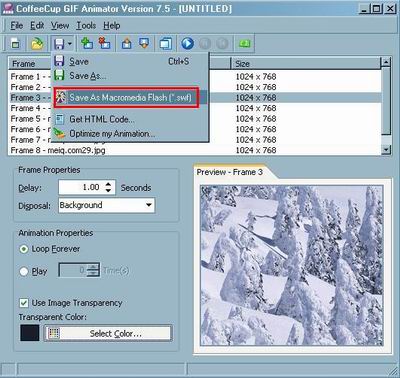
Related Step by Step Guides and Tutorials:
How to create or make 3D Packaging Box for Your Website with 3D Box Maker Professional?
How to quickly create an new ISO files or an new CD/DVD.
How to make ISO from CD-ROM with ISO converter?
How to prevent receiving Spam with spam monitor
How to convert TOD to AVI, MPEG, WMV on Mac
How to convert M2TS to MKV, AVI, MPEG, MP4, MOV, etc
How to play AVCHD MTS files with MTS Player. what is MTS?
How to convert DBX to PST, EML with DBX Converter?
How to convert DTS wav to MP3? what is DTS?
|

 RSS Feeds
BBS Forum
RSS Feeds
BBS Forum

 RSS Feeds
BBS Forum
RSS Feeds
BBS Forum

