 How to create Photos into Video Format? How to create Photos into Video Format?
Photo Movie Creator can make wonderful slide show of your stacked digital photos in an easy way. Photo movie creator makes slide show photos came true. It creates photos into video format such as AVI, MPEG, DIVX and XVID which can be played on computer. What you need to do is just choose photos, choose background music then click go.
This guide will describe the basic steps how to create Photos into Video Format with Photo Movie Creator.
Step1. Click for download Photo Movie Creator and install it, when this is finished install and run the software, a window like the one shown below should now be on your screen.

Step2. Launch Photo Movie Creator , click "Add File". Add one or more pictures.

Step3. If you don't like some pictures, please click "Delete".

Step4. The panel we've highlighted in this step shows the conversion settings, at present they will be set to the default setting but you can change them to whatever your personal requirements are. If you aren't familiar with what one of the settings means then leave it as it is for now and you can always tinker with them later.
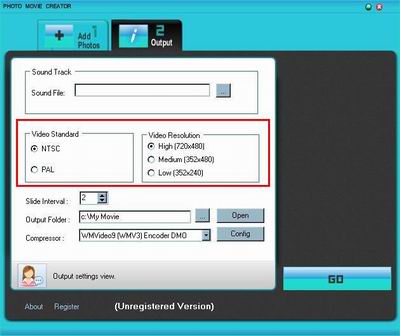
Step5. You can click "..." to add music if you like.
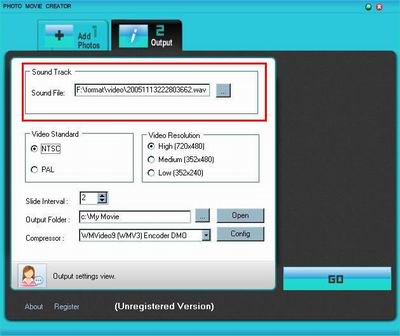
Step6. Now all that's left to do is click the "GO" button and away we go. If the file(s) you are converting are quite large you might want to go and have a cup of tea or something because it might take a while.
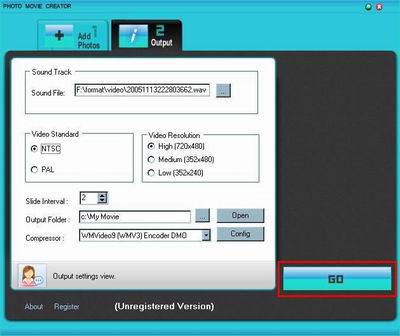
Related Software Step by Step Guides and Tutorials:
How to convert DVD to PSP MP4 step by step?
How to download YouTube Video, convert YouTube to PS3 Zune Apple TV iPod 3GP?
How to Batch Split PDF with Pdf Split Merge Pages?
How to Clone DVD and Perfect 1:1 DVD Clone?
How to merge multiple PDF files into a PDF file?
How to Rip IFO, VOB to MP4?
How to Group Songs, Link Lyrics and Pictures to Songs?
How to play DVD movie on my PC step by step?
|

 RSS Feeds
BBS Forum
RSS Feeds
BBS Forum

 RSS Feeds
BBS Forum
RSS Feeds
BBS Forum
