 How to cut out commercials from video with Video cutter software? How to cut out commercials from video with Video cutter software?
SolveigMM Video Splitter is a powerful tool to perform fast video trimming tasks without any quality loss. It has intuitive user-friendly interface and allows splitting a video file in few mouse clicks. Very easy!
This guide explains how to do that with SolveigMM Video Splitter in a few simple steps without video/audio quality degradation and in a couple of minutes.
Step1. Please download SolveigMM Video Splitter, install and run it.
Step2. To open media file you want to process click Open button ( ) or choose menu item File->Open Media File. ) or choose menu item File->Open Media File.
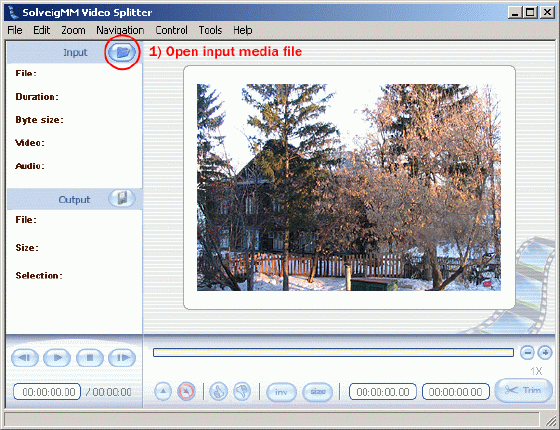
Step3. The open file dialog will appear. Select your video file and click Open button.
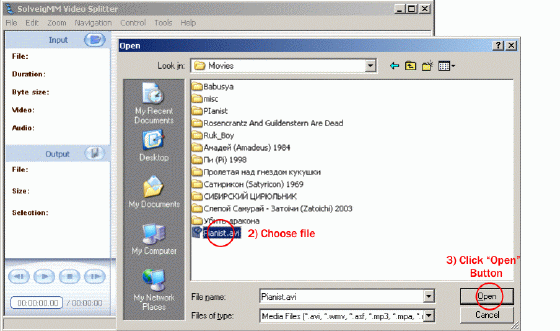
File will be opened and you will see preview.
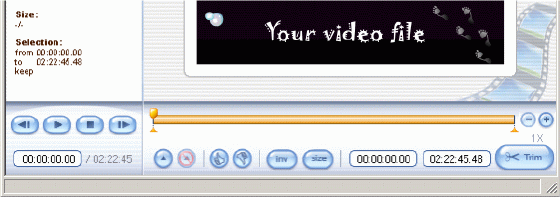
Step4. Find begining of the commercial with Video slider ( ) and click Add marker button ( ) and click Add marker button ( ). ).

Marker should arise at position you set.
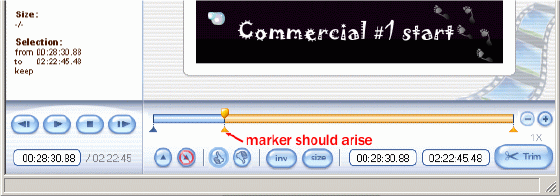
Step5. Find end of the commercial with Video slider and click Add marker button ( ) again. Second marker will arise. ) again. Second marker will arise.

Step6. Select fragment between markers and click Cut Off Selected Fragment button ( ). ).
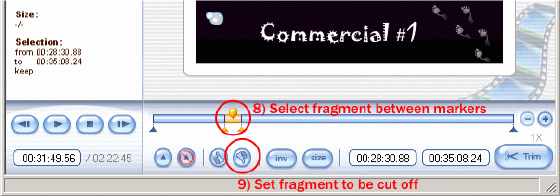
The fragment will get white.
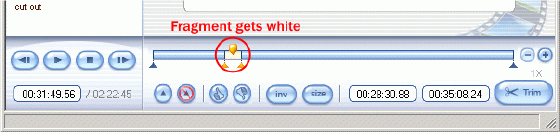
Step7. For next commercial repeat the same steps.
Find beginning of the commercial with Video slider and click Add marker button ( ). ).

Step8. Find end of the commercial and click Add marker button ( ). ).
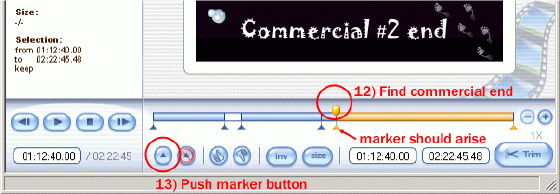
Step9. Select fragment between markers and click Cut Off Selected Fragment button ( ). Also you can click right mouse button on the selected fragment and choose Cut Off Selected Fragment in arised menu as shown on Figure 11 or you can choose main menu item Edit->Cut Off Selected Fragment.
Repeat steps 3, 4, 5 for all commercials you want to cut off. ). Also you can click right mouse button on the selected fragment and choose Cut Off Selected Fragment in arised menu as shown on Figure 11 or you can choose main menu item Edit->Cut Off Selected Fragment.
Repeat steps 3, 4, 5 for all commercials you want to cut off.
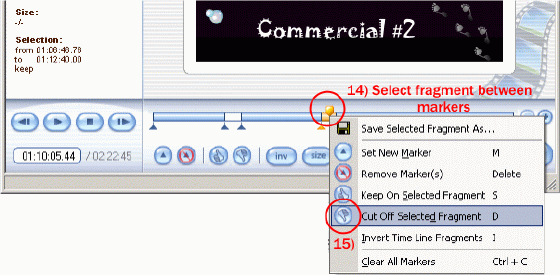
Step10. Push Trim button ( ) to start editing process . You will be asked for output file name. ) to start editing process . You will be asked for output file name.
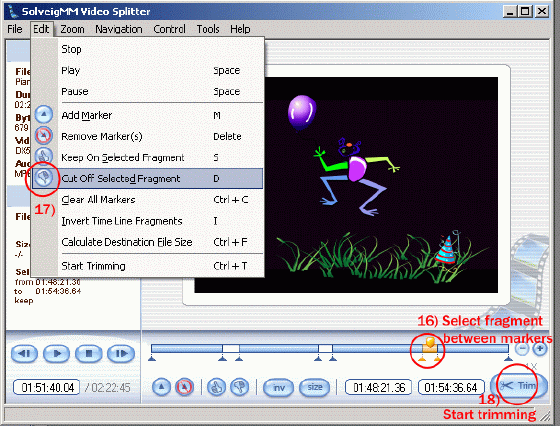
Step11. During splitting sequence you will see the current progress.
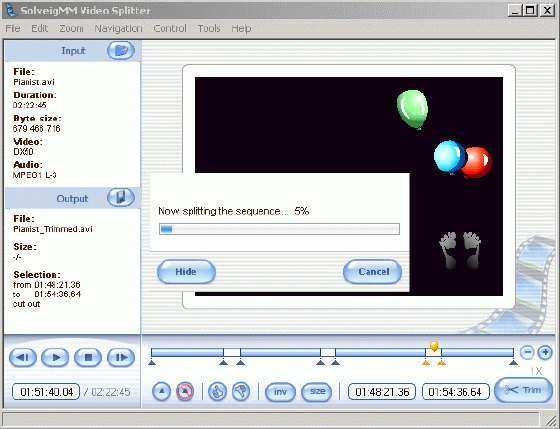
If you want to clear your workspace for a time click Hide button. Then program will hide to system tray and will notify you about progress with baloon tip.
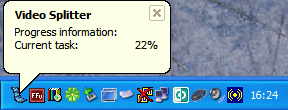
Step12. That's all.
Related
Software Step by Step Guides and Tutorials:
How to split VOB file with VOB splitter software?
How To Split An MP3 Into Tracks?
How to rip subtitles from DVD-Video disc, rip subtitle from VOB/SUB files?
How to convert WMV MP4 3GP RMVB AVI to Youtube Video?
How to change your voice to a cute little boy's voice?
How to cut or split MP3 files with MP3 splitter?
|
|
|

 RSS Feeds
BBS Forum
RSS Feeds
BBS Forum

 RSS Feeds
BBS Forum
RSS Feeds
BBS Forum
