 How to edit MP3, OGG, WAV with Fx Audio Editor ? How to edit MP3, OGG, WAV with Fx Audio Editor ?
Fx Audio Editor - Visually play, record, edit or convert most sound file formats. Add special effects and apply filters. Supported file type include: WAV PCM, Compressed WAV (ADPCM, GSM, DSP, A-LAW, U-LAW, ALF2 and others), MP2, MP3 (MPEG Layer-3), VOX (Dialogic ADPCM), WMA Windows Media Audio), RAW (PCM, A-LAW, U-LAW), CDA (Audio CD Tracks), OGG (Ogg Vorbis), G.721, G.723, G.726.
This guide will describe the basic steps how to edit MP3, OGG, WAV with Fx Audio Editor.
Step1. Click for Download Fx Audio Editor and install it.
Step2. Open ImTOO DVD to 3GP Converter and then a window like the one shown below should now be on your screen.
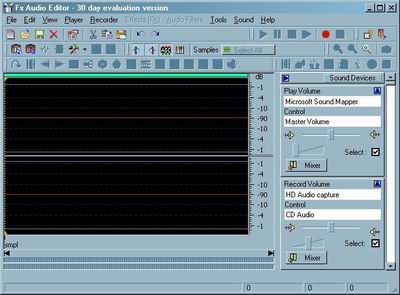
Step3. With the program open click "Open" and choose the add one or more video files.
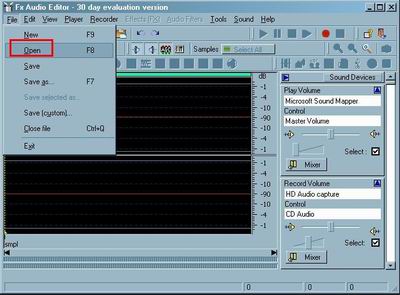
Step4. The area highlighted in the red box shows the contents table of your chosen files.

Step5. Please choose a section of files that you want to edit.

Step6. Effect of choosing you to want, for example click "Effects" and then click "Fade In".

Step7. You can save your work, please click "File" and then click "Save as".

Related Step by Step Guides and Tutorials:
How to Convert AVI, WMV, MPG, ASF, MPEG to Flash step by step?
How to download YouTube Video, convert YouTube to PS3 Zune Apple TV iPod 3GP?
How to convert flash to mpeg and burn Flash files to DVD, VCD and SVCD?
How to convert DVD to YouTube Video step by step?
How to convert DVD to iPhone Video MP4 step by step?
How to convert video files to iPod format step by step?
How to convert flash SWF movie to iPod with ANVSOFT Flash to iPod Converter?
|

 RSS Feeds
BBS Forum
RSS Feeds
BBS Forum

 RSS Feeds
BBS Forum
RSS Feeds
BBS Forum

