 how to erase history on computer with
history eraser software?
how to erase history on computer with
history eraser software?
 History
files, cache files and cookies files store lots of information
about your computer activity: information about visited
websites, your purchase history, what images you seen, files
you downloaded. And any person who has access to your computer
can use these files to get full information your PC activities.
Some history tracks can't be deleted manually without special
software as they are stored in different system areas, not
always visible by standard means and can not be deleted
manually. If you want to clear history tracks manually this
routine work would take too much time. History
files, cache files and cookies files store lots of information
about your computer activity: information about visited
websites, your purchase history, what images you seen, files
you downloaded. And any person who has access to your computer
can use these files to get full information your PC activities.
Some history tracks can't be deleted manually without special
software as they are stored in different system areas, not
always visible by standard means and can not be deleted
manually. If you want to clear history tracks manually this
routine work would take too much time.
Erasing history on a computer can free up hard-drive space
your computer has allocated to save items you have viewed.
It will also prevent someone from gaining access to private
data that may cause harm to you, your family, or friends.
Your computer tracks and saves many of the activities you
perform on it. There are two ways to delete traces of your
computer habits. The first involves manual searching and
deleting of history and the second involves using specialized
software.
Clear history tracks in different
browsers
How to clear history in Internet Explorer
To clear history in Internet Explorer:
• Select 'Tools'.
• Select 'Delete Browsing History'.
• Click 'Delete all' and then click 'Yes'.
Index.dat files are system files and they can't be deleted
manually as they are used by Windows all the time (index.dat
files are locked by Windows). Their content is not deleted
even if you clear browser history, cache and cookies.
How to clear history in Firefox
To clear history in Firefox:
• Select 'Tools' -> 'Clear Private Data'
• In 'Clear Private Data' window put the check mark for web
history items you want to clear.
• Click 'Clear Private Data Now'.
How
to clear history in AOL
To clear history in AOL:
1. In AOL Browser window, select Security
and then Clear My Footprints.
2. Click the Clear Footprints button.
This will clear 'Selected Footprints'
You can easily change the list of AOL history footprints you
want to clear using 'Select Footprints to Clear' option.
3. Click OK.
How to clear history in
Opera 9.0
• Open the Tools menu.
• Select Delete private data
• Click the "Details" button
• Select history items you want to clear.
• Click "Delete".
Erase history on computer with history
eraser software
You may want to consider downloading specialized privacy
protection software and installing it in your computer if
the given steps prove too tedious to be done regularly.
Some of these programs do not only erase Internet history
but applications history as well. This means that the software
will also delete the record of files and programs you have
opened or saved recently in your computer. This kind of
software is useful if you want to ensure maximum privacy
in your system. Internet
History Eraser is just a such software.
Step1. Download Internet
History Eraser, Install it!
Step2. Open the software Internet History
Eraser, From the main window, you can start the Erasing
process, can view Log, Clean Log, can also have a test and
set the erasing options. Click the TestNow Button and Let's
have a test!
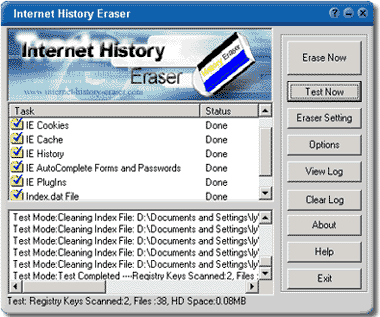
Step2. . Click the "Eraser Setting"
Button, set the options. In this process, you can select
the Internet Explorer Settings including: Location Bar History,
Cookies, Cache, Internet History, Index dat, etc. You can
also selet the browsers, Applications, Custom items by clicking
the Buttons on the top menu.

Step3. You can click "Applications"
on the top menu to select the Applications Plug-ins.

Step4. click the Button "delete"
to erase the history from computer, and click "OK"
to finish the erasing process.
Related Software Step by Step Guides
and Tutorials:
How
to clean and speed up my PC/computer?
How
to clean and repair registry?
How
to play AVCHD MTS files with MTS Player? what is MTS?
How
to convert DBX to PST, EML with DBX Converter?
How
to recover MS Outlook PST files and import recovered PST files
to MS Outlook?
How
to convert DTS wav to MP3 with DTS to MP3 converter? what
is DTS?
How
to play AVCHD M2TS files with M2TS Player? what is M2TS?
How
to convert 3GP files to MPEG with 3GP to MPEG converter software
on MAC?
|

 RSS Feeds
BBS Forum
RSS Feeds
BBS Forum

 RSS Feeds
BBS Forum
RSS Feeds
BBS Forum
