 How to join videos and make galleries of pictures? How to join videos and make galleries of pictures?
MOVAVI VideoSuite gives you SIX amazing tools for video capturing, editing and processing in a single package.
Movavi VideoSuite lets you:
- Capture video from your digital and web cameras
- Convert video to run on any mobile device
- Split and merge video files
- Add filters and special effects
- Rip, backup and copy DVDs
- Burn data, audio, and video CDs and DVDs
- Create classy video postcards
Part 1. Here's the step-by-step guide about how to join videos with MOVAVI VideoSuite.
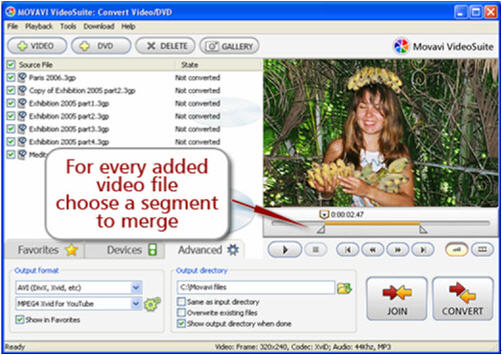
Step1. Open the files you want to join. You can open as many video files as you need. The videos can be from different sources and in different formats.
Step2. Arrange the videos on the list in the desired order.
Step3. For every opened video, select the segment to join by moving the left and right markers on the seek slider.
Step4. Select an output format.
Step5. Select an output directory.
Step6. Hit the Join button.
Part 2. The following is about how to make galleries of pictures step by step with MOVAVI VideoSuite.
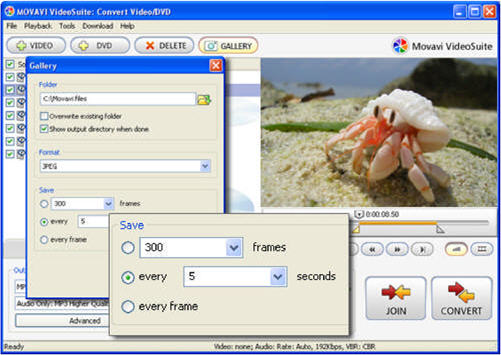
Step1. Add the video or DVD from which you want to capture still images.
Step2. Move the left and the right markers of the seek slider to define the video segment containing the images you want. You can select different fragments from each added movie.
Step3. On the Toolbar, click Gallery to open the Gallery dialog window.
Step4. Define a folder where you want to save the captured images.
Step5. Choose the desired format for the still images.
Step6. Choose the desired capture method
- Set the total number of pictures to be captured from the selected video segment; the number can vary from 1 to 300 frames.
- Capture a picture every defined time interval; the interval can vary from 1 to 30 seconds.
- Capture every frame.
Step7. In the Gallery dialog window, click Start.
Related Software Step by Step Guides and Tutorials:
How to prepare and upload video to YouTube?
How to build or make a Christmas photo collage?
How to create or make a digital photo collage?
How to burn DVD movie from AVI MPEG DivX rmvb Mov etc.?
How to make a DVD Christmas slideshow?
How to create E-card for Valentine with Flash SlideShow Builder?
How to make a Flash Thumbnail Gallery for Your Website?
|
|
|

 RSS Feeds
BBS Forum
RSS Feeds
BBS Forum

 RSS Feeds
BBS Forum
RSS Feeds
BBS Forum
