 How to make Christmas Ringtone with Radiotracker Platinum? How to make Christmas Ringtone with Radiotracker Platinum?
The tutorial will show you how to create Christmas Ringtone with Radiotracker Platinum. Radiotracker Platinum - free music deluxe! Wish yourself the music you want, and let Radiotracker automatically download all of it-totally legal and totally free. If you've got a broadband flat rate connection with no data volume limits, you can use Radiotracker's Wishlist function to search for your favorite music day and night.
Step1Free to Download Radiotracker Platinum and install it.
Step2 Run it by double clicking the "Radiotracker Platinum" icon on your desktop. The "Ringtone" button launches an application that can convert a ripped track into a ringtone in just a few steps and load it onto your mobile phone. This feature is only available in Radiotracker's Platinum version.
Step3 Mark the track which you wish to convert by highlighting it within the player tracklist. Click on the button "Ringtone". A new window pops up and your track is prepared for editing. This may take a few seconds.
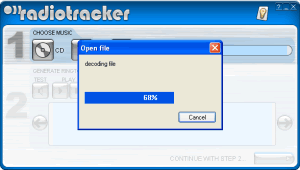
Step4 Generate the ringtone by selecting and editing a specific part of the track.
There is a substantial quantity of tools for editing: You can listen to the whole track and jump to a specific position by clicking on the timeline below the sound track. Trim the selected part by dragging its borders or scroll it back and forth by means of dragging and dropping the part itself. It is also possible to cut the selected part by trimming it from/to the current position and to add fade-ins/fade-outs.
If you are not satisfied with the results, return to step one and try again; otherwise continue to step three. The ringtone will now be prepared. This may take a few seconds.
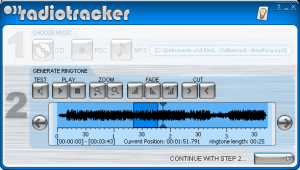
Above the sound track: Buttons for testing, track playback, zooming, fades and cutting. The part of the track that has been selected as ringtone is accentuated within the sound track. Click on the button beneath to continue to this step.
Step5 Select your mobile phone's manufacturer, your specific model and the format of the ringtone. Then click "continue".
You're almost done. Decide on how to transfer the ringtone to your phone.
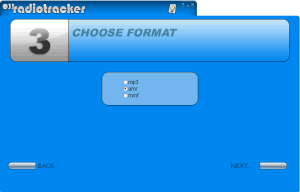
top right your selected mobile phone...
Step6 Either select "Download" or "WAP" as type of transfer. Follow further short instructions in both cases.
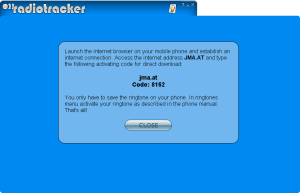
After successful ringtone creation, access the displayed WAP-address with your mobile phone and enter the code. It's done!
Finished! Until someone gives you a call, enjoy listening to your Radiotracker music archive...
Related
Software Step by Step Guides and Tutorials:
How to make AMR MMF MP3 Ringtone for mobile?
How to convert MP3 to Ringtone MMF, AMR, WAV, QCP format?
How to create ringtone from song?
How to build or make a Christmas photo collage?
How to Convert Image to Pdf with Image2pdf?
How to convert html to PDF, create PDF from a valid URL in IE?
How to convert Text to PDF Document?
How to extract image from pdf document?
|
|
|

 RSS Feeds
BBS Forum
RSS Feeds
BBS Forum

 RSS Feeds
BBS Forum
RSS Feeds
BBS Forum
