 How to make icon? How to make icon?
Frontbase
Image to Icon - Create graphics with your
favorite painting program, then convert them into icon files
with this program. You also can convert icon files into different
images. Frontbase Image to Icon supports BMP, ICO, JPEG, PCX,
PNG, TGA, and RAS formats.
Step1. Download Frontbase Image to Icon and install it.
Step2. press the add button and then choose an image. You can add many images. All the images will be added into the image list.
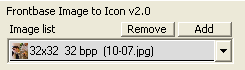
Step3. if necessary, edit the transparency/alpha mask for each image (set pixels to transparent).
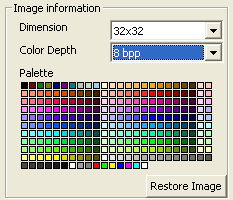
Step4. when you're satisfied with the images, select the conversion method. You can choose to convert all the images into a single icon file or convert all the images into different image files. You can also convert the selected image from the image list into an image file.
Step5. press the convert button and choose the destination path and file name(s).
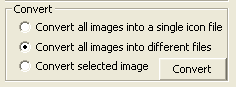
Related Article and Tutorials:
How to convert FLV flash to MPEG, WMV with FLV to AVI MPEG WMV 3GP MP4 iPod Converter?
How to batch convert MKV video to AVI(DivX, XviD)?
How to convert DVD to YouTube Video step by step?
How to convert DVD to iPhone Video MP4 step by step?
How to convert video files to iPod format step by step?
How to convert flash SWF movie to iPod with ANVSOFT Flash to iPod Converter?
|
|
|

 RSS Feeds
BBS Forum
RSS Feeds
BBS Forum

 RSS Feeds
BBS Forum
RSS Feeds
BBS Forum
