 How
to Make ISO from CD-ROM with ISO Converter? How
to Make ISO from CD-ROM with ISO Converter?
What is ISO?
ISO image is a term commonly associated with CD and DVD
burning. An ISO image (or .ISO file) is a computer file
that is an exact copy of an existing file system. An ISO
can contain the entire contents of a CD-ROM disc or CD medium.
ISO files are typically created through a software application
that will open, create, edit, and extract CD or DVD image
files, then convert the extracted image to an ISO file,
easily allowing users to burn an exact copy of the original
onto CD or DVD.
Step by Step Instruction - How
to make ISO from CD-ROM?
Step1: Download the Magic
ISO Maker application.
Step2. Click Menu "Tools"->"Make
ISO from CD/DVD-ROM"

Step3. Choose "Source CD/DVD-ROM"

Step4. Enter output file name
Step5. Choose output format for your CD/DVD.
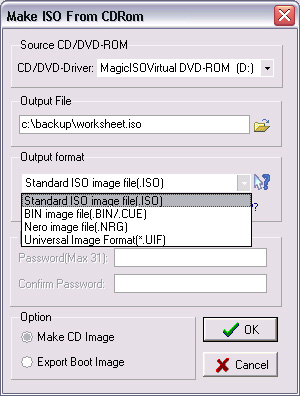
Standard ISO image file (.ISO): It is used for All kind
of DVD Disc and Data CD with single track.
BIN image file (.BIN/.CUE): It is used for Audio CD, Video
CD, Super Video CD and all CD with single session.
NRG image file (.NRG): It is used for All kind of CD (include
Audio CD, Video CD, Super Video CD and Data CD etc.)
Universal Image Format ( *.UIF): It is used for all kind
of CD and DVD. It is strongly recommended for backuping
your CD or DVD. Read here to learn more.
Step6. If you choose "Universal Image Format(*.UIF)"
as output format, you can enter password for protecting
your image file.
Step7. Click "Ok" to process.
Related Software Step by Step Guides
and Tutorials:
How
to Convert AVI to ISO with AVI to ISO Converter?
How
to convert CSV to PDF, HTML, DBF, XLS, DOC, MDB, XML, VCS,
CHM, RTF, HLP?
How
to convert or burn AVI to VCD format?
How
to Convert PPT to CD with AutoPlay me for PowerPoint?
How
to Backup Files, Folders to CD or DVD with AISBackup?
How
to Convert DOC to CD with AutoPlay Me for Word?
How
to make a Recovery CD with Keriver Image?
|

 RSS Feeds
BBS Forum
RSS Feeds
BBS Forum

 RSS Feeds
BBS Forum
RSS Feeds
BBS Forum
